When you use a virtual layer between the software and hardware you use, the function can offer you limitless advantages with various applications. This feature in your operating system can add an abstraction layer, transforming the way you interact with software and hardware programs. Although proprietary virtualization software is widely adopted, it can limit the user in various aspects.
Hence, using Fedora in Proxmox as remote desktop can be a great solution for individual and enterprise-level system network users. It offers open-source virtualization that comes with no paywalls and licensing fees. If you are a Linux user, learning more about Proxmox VE would be great for potential future-proofing and a greater level of flexibility.
Things You Can Do By Enabling The Chrome Remote Desktop Extension
Users can fully take over another PC remotely while working from home or traveling through Chrome remote desktop software on their operating device. Whether it's your own computer, someone else's PC or giving remote access to someone else on your system for tech aid, CRD can do it all. Here are some instances when using this remote server can come in handy:
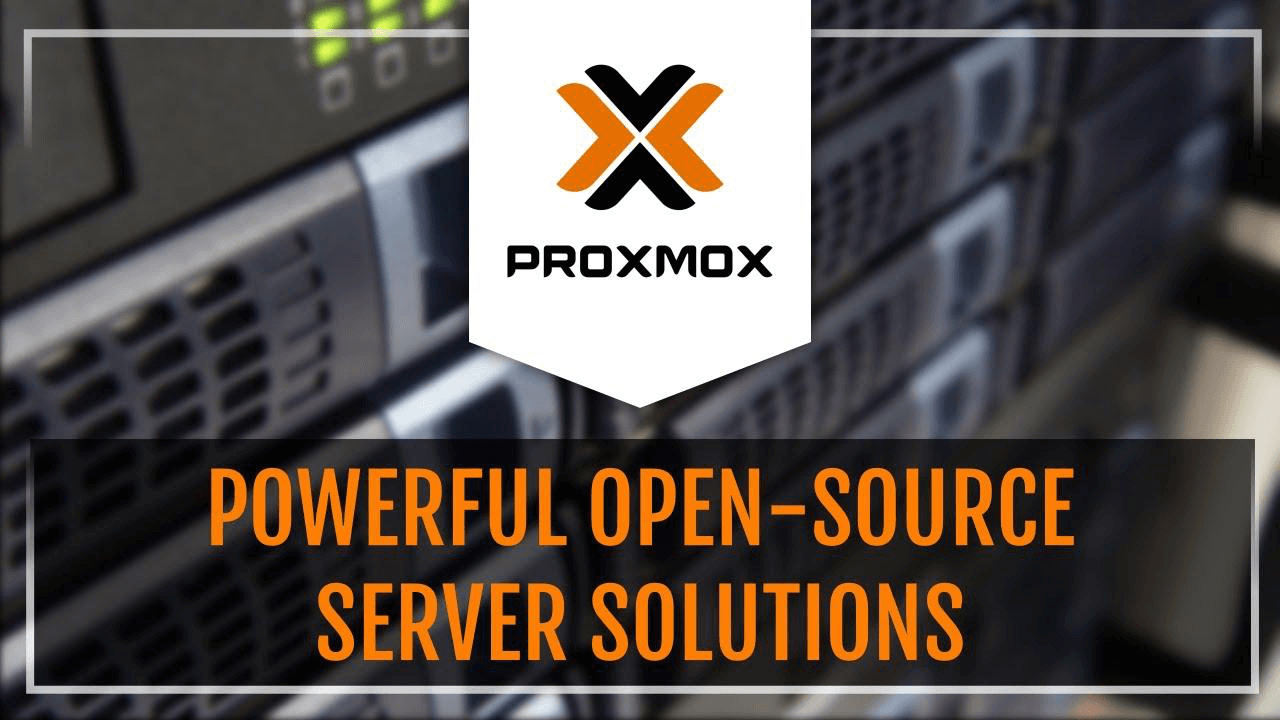
Explaining Proxmox VE Integration with Fedora Linux Containers
Proxmox VE is an open-source server management platform and a complete solution for enterprise-level virtualization. This forms a tight-knitted integration with LXC and KVM hypervisor, networking functionality on a single platform with a defined storage software. Additionally, using a web-based user interface, the user can operate VMs and LXC containers, manage highly available clusters and access various troubleshooting tools.
When it comes to Proxmox VE, this open-source remote desktop uses Cloud-Init to serve as a provisioning tool for virtual machines for Cloud-Init. However, Fedora CoreOS is compatible with Ignition. Hence, while using Proxmox desktop, Cloud-Init configuration is converted into an Ignition wrapper to bring compatibility. You can use your IT server manager to install Proxmox VE and make it compatible with your Linux System.Reasons To Use Proxmox Solutions
Unlike other virtualization servers, Proxmox VE is a full-featured and absolutely reliable Linux System or GNU system that enables users to deploy and manage virtual machines, containers, etc. This open-source server is majorly based upon Debian Linux Distribution, which is modified with RHEL Kernel.
Of course, you can find enterprise applications that come with a subscription plan. But it would only cost $100 a year, which is much cheaper than an ESXi license. However, if you are a homelabber, you can use the full version of Proxmox for free. There are many benefits you can enjoy with using Fedora in Proxmox as remote desktop for standard virtualization, such as:

- High-speed transition across hardware
- Offer better backup over VMWare's ESXI
- Proxmox Ignition configuration offers many resources; it's rather simple to set up and run on a PC.
- Its web-based UI offers easy management
- Offer more resiliency
- High flexibility
- This virtualization server can support a range of virtualized guests like Linux, Windows, etc.
- Its robust storage support involves LVM, ZFS, GlusterFS, and BTRFS.
- You can even run Proxmox VE on CPUs which don't support virtualization.
Why Can’t Windows Run with Proxmox?
The standard full virtualization process can be carried out via XenServer, KVM and VMware ESX. KVM is one of the robust remote desktop solutions as it uses the SPICE protocol. However, when it comes to container virtualization, this performs via partitioning parts of the file environment in the host's computer system. As it isolates in ways, the containerized virtual machines imagine the host is operating through the physical hardware.
Every container would have its own password and IP address, along with many other features. This enables the user to reboot a container, shut down a container and can install new software into it too. However, the virtualization containers depend on Linux Kernel for its centralized operating system. Hence, Proxmox remote access VM can't run Windows.
The Major Features of Proxmox
-
Open Source Server
Proxmox VE is a fully open-source server under AGPL, GNU, and v3. Hence, you have the liberty of viewing, removing, altering the source code, and distributing your own version of the Ignition template for Fedora in Proxmox as remote desktop. But you need to be compliant under the license. Users can build their own OS template for future deployments.
-
Live Migration
You can migrate one virtual container while it's running from one physical server to another without facing any downtime.
-
Bridged Networking
Using a Proxmox desktop for remote access, the user would be unable to build a private network among two virtual machines.
-
Scheduled Backup
Users can use Proxmox UI to set up their own backup strategy. Hence, users can either store the backup file locally, or on other supported storage options they have configured by building their own OS template. Due to this scheduled backup feature, the user would not ever lose their files.
-
Command-Line Tool
By using Proxmox remote access VM, users can get access to several CLI management tools, which allow them to access virtual machine containers, manage resources and various other options.
As more advanced virtualization container solutions are coming into the market, normal and full-OS VMs would gradually get replaced. However, when it comes to homelab, using Proxmox along with 3-4 VM for utility and experiment would be a great idea. If you are considering virtualization setup in your network, connect with ITarian to get Proxmox solution Fedora LXC remote desktop.