What is Remote Access Software?
Remote Access Software (RAS) is an innovative technological solution that bridges the distance between users and their devices, allowing for control and management of systems from remote locations. This software is a testament to how far technology has evolved, offering the ability to interact with a computer or network from any place in the world as if sitting right in front of it.
Understanding the Fundamentals
At its core, remote access software establishes a secure and stable connection between two or more computers. Once connected, users can access files, run programs, and perform other tasks just as they would on their local device. This is possible through the internet or other networks, leveraging encryption protocols to ensure data transmission remains confidential and protected from unauthorized access.
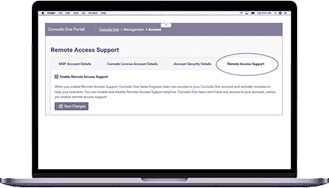
Versatility and Use Cases
The versatility of remote access software makes it an indispensable tool for many scenarios. IT professionals use it to troubleshoot issues, perform updates, or manage systems without needing physical presence. Businesses employ it to enable remote work, allowing employees to access workstations and resources from home or while traveling. In education, it aids in delivering remote instruction and access to laboratory computers, and in personal use, it provides a means to access home PCs while on the go.
The Technology Behind Remote Access
Remote access software relies on various technologies to provide a smooth and efficient user experience. These include:
- Virtual Network Computing (VNC): This technology transmits keyboard and mouse input from one computer to another, displaying the desktop interface in real-time.
- Remote Desktop Protocol (RDP): Developed by Microsoft, RDP facilitates secure connections to another computer's desktop environment.
- Secure Shell (SSH): This protocol provides a secure channel over an unsecured network, often used for command-line-based access.
- Cloud Services: Some remote access solutions operate entirely through the cloud, negating the need for direct network connections and enhancing accessibility.
Security: A Top Priority
Security concerns are paramount when discussing remote access, given the potential risks of exposing your network to the internet. Reputable remote access software like ITarian's offers layers of protection, including multi-factor authentication, end-to-end encryption, and comprehensive access controls. This ensures that sensitive data and resources remain shielded from cyber threats and that only authorized users can gain access.
The ITarian Difference
ITarian's Remote Access Software is engineered with the modern user in mind, prioritizing ease of use without compromising sophistication. Users can enjoy a host of features such as session recording, real-time monitoring, and file transfer capabilities, all within a user-friendly interface. Whether for individual or enterprise use, ITarian's solution stands out by offering a seamless, secure, and scalable remote access experience.
Why Choose ITarian for Remote Access?
In the competitive landscape of remote access solutions, ITarian stands out as a forerunner, offering an unparalleled blend of performance, security, and ease of use. Below are compelling reasons why ITarian should be your preferred choice for remote access needs.
Robust Security Framework
Security is not just a feature; it's the foundation upon which ITarian Remote Access is built. Recognizing the critical nature of safeguarding data, ITarian employs industry-leading encryption standards, including AES 256-bit encryption, to secure data transmission across remote sessions. Furthermore, with multiple layers of authentication, ITarian ensures that only authorized individuals can gain access, providing peace of mind in a world where cyber threats are ever-evolving.
User-Friendly Interface
ITarian is designed with the end-user in mind. Its intuitive interface allows for quick and effortless setup without extensive technical knowledge. Navigation within the software is straightforward, making it accessible for users of all skill levels. This user-centric design philosophy means that businesses can deploy ITarian across their organizations without facing resistance or requiring significant training.
Versatile Functionality
Whether providing IT support, managing remote teams, or accessing applications and files, ITarian's Remote Access caters to many use cases. The software is feature-rich, offering functionalities such as file transfer, session recording, multi-monitor support, and clipboard sharing, which enhance productivity and collaboration among remote teams.
Seamless Cross-Platform Support
Understanding the diverse ecosystem of devices in today's technological environment, ITarian offers robust cross-platform support. This ensures that whether your team uses PCs, Macs, Linux, or mobile devices, they can count on ITarian for reliable and seamless connectivity. The ability to bridge various operating systems under one umbrella of remote access service is a testament to ITarian's flexibility and adaptability.
Affordable and Scalable
ITarian Remote Access is a cost-effective solution that doesn't compromise quality or features. With scalable pricing models, it suits businesses of all sizes—from startups to large enterprises. It provides the same functionality and support to all its users, ensuring that even small businesses can leverage the power of enterprise-grade remote access technology.
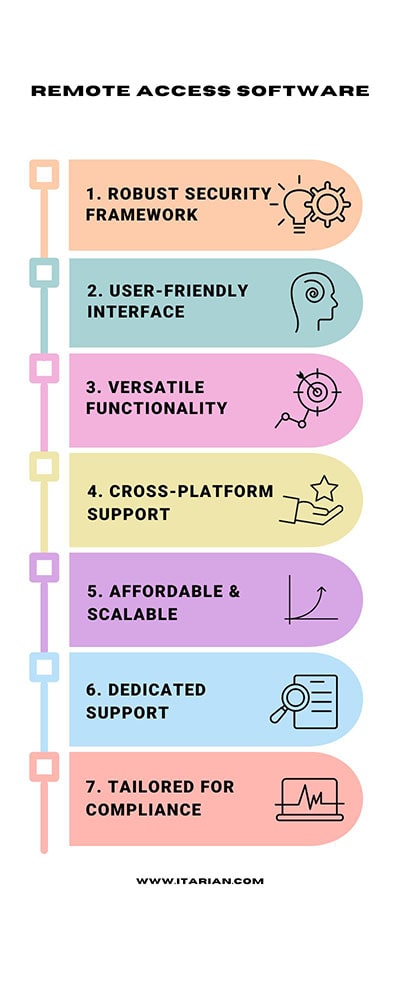
Dedicated Support and Continuous Improvement
Choosing ITarian means gaining a partner committed to your success. With 24/7 customer support and a dedicated team continuously working on updates and improvements, users can rest assured that they can access the latest advancements in remote access technology. ITarian's commitment to innovation ensures that your remote access capabilities evolve to meet the changing demands of the digital landscape.
Tailored for Compliance
In many industries, compliance with regulatory standards is not optional. ITarian's Remote Access Software is developed to meet these stringent requirements, providing features and audit trails that help businesses adhere to compliance protocols—this consideration for regulatory adherence further positions ITarian as a top-tier solution for organizations across various sectors.
Remote Access Software FAQ
Answer: ITarian Remote Access has powerful features to facilitate a secure and efficient remote access experience. Key features include:
- Secure Connectivity: Utilize robust AES 256-bit encryption for secure connections to remote devices.
- Multi-Session Support: Manage multiple remote sessions simultaneously for enhanced productivity.
- File Transfer: Easily transfer files between local and remote devices during a session.
- Session Recording: Record remote sessions for compliance, training, or quality assurance purposes.
- Clipboard Sharing: Copy and paste information between local and remote devices seamlessly.
- Multi-Monitor Navigation: Navigate through multiple monitors connected to the remote machine.
- Cross-Platform Access: Connect across various operating systems, including Windows, macOS, Linux, and mobile platforms.
- User Management: Assign and manage user roles and permissions for team members.
Answer: ITarian prioritizes security in every aspect of its Remote Access software. To safeguard remote sessions, the following security measures are implemented:
- End-to-End Encryption: All remote sessions are protected with AES 256-bit encryption, ensuring that data remains secure from end to end.
- Two-Factor Authentication: Additional security is provided through two-factor authentication, which requires a second form of verification beyond just a password.
- Access Controls: Administrators can set up detailed access controls to define who can access which devices and to what extent.
- Compliance Standards: ITarian's software is developed with compliance in mind, aligning with industry standards to meet various regulatory requirements.
- Regular Updates: The software is regularly updated to address potential security vulnerabilities and to counter new threats.
Answer: Absolutely. ITarian Remote Access is designed to support collaboration and management within teams. It includes a comprehensive set of tools that allow administrators to:
- Create User Groups: Organize your users into groups for easier management and control.
- Assign Roles and Permissions: Assign specific roles to team members with corresponding access permissions to ensure they only have access to the necessary resources.
- Monitor Activity: Keep track of who is accessing what and when providing oversight and improving the security of remote access within your team.
- Scalable Solutions: As your team grows, ITarian can quickly scale with you, adding more users and resources as needed.
ITarian Remote Access is a powerful ally for any organization, streamlining operations and enhancing teamwork regardless of the physical location of its members.
