The first step to moving from on-premise software to a cloud ITSM is to understand the role of cloud-based ITSM to your IT department. Secondly, you should find out the types of businesses that utilize cloud ITSM systems.
The third thing to consider when moving to ITSM tools in the clouds is to compare what on-premise management offers your business vs. what cloud-based IT Service Management promises.
The last issue to worry about is how to move data into a new IT environment. What is more? Read on to find out.
Understand what Cloud-based ITSM Entails
The sole reasons for a cloud hosting ITSM are simplicity, management ease, and support improvement within your institution's IT department. ITSM cloud solutions simplify the operations of your business in various ways.
One of the simplification criteria is easing planning. With cloud-based ITSM, you can easily plan for control and manage your monthly IT expenditures. It eases the build process as well as the implementation of IT services in your business.
You don't struggle to manage your IT infrastructure while using a cloud-based ITSM. One of the reasons being you can find the services anywhere whenever you need them.
Lastly, one of the motivations behind the ITSM services is to simplify support. Remote ITSM enables your enterprise to realize better integration of services.
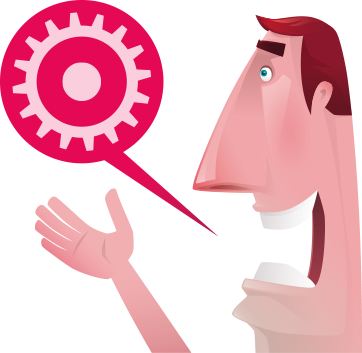
The platforms have to derive their motivation by solving an on-premise platform's challenges to achieve the above roles of an ITSM. Here are the outstanding differences between the two platforms.
Cloud-Based ITSM vs. on-premise Software
There are five core differences between cloud-based IT services and on-premise software that you need to understand before transitioning into cloud-based services.
First, when you use on-premise software for your IT services, you must not pay for a monthly usage of the services. On the other hand, cloud IT platforms charge you (at a predetermined rate and time) for using their services.
The rates differ per ITSM vendor you pick. For example, FreshService charges an agent $19, $49, $79, or $99 depending on whether you choose Blossom, Garden, Estate, or Forest accounts.
Thirdly, on-premise IT services demand that you pay an upfront capital expenditure to use the services. The cloud-based ITSM, like a rented property, enables you to begin using IT services without investing in complex hardware or software.
Using cloud-based ITSM tools comes with predictable costs, unlike on-premises, which mostly come with unforeseen expenses. For instance, on-premise hosting demands that you pay for maintenance.
Besides, when you use on-premise services, you incur IT management costs such as upgrades, consulting, and related IT expenses.
With on-premise IT services, you own the resources. Examples of resources are data center servers, personal databases, and application servers.
The next distinguishing factor between a cloud-based ITSM and an on-premise is hiring highly skilled personnel to run your local software, whereas you don't need IT skills to use cloud-based IT platforms.
Lastly, managing personal IT services gives the organization confidence in its privacy and security affairs. With the cloud-based services, your ITSM provider handles your data.
Although this used to be a worry for enterprises, it is no longer a major concern since most ITSM vendors have updated their platforms' security.
Who Uses Cloud-Based ITSM?
All businesses can use ITSM services irrespective of size or financial endowment. For example, small and medium-sized businesses enjoy scalable services despite having small budgets and limited staffing.
They have realized that on-premise computing attracts cumbersome costs due to accruing operational overheads. Cloud-based ITSM platforms enable them to operate fast.
They can scale due to hiring only what their companies need and use more when the need arises. They enjoy using the interface due to its ease of use.
They enjoy maximum flexibility because they can transfer their data to a different ITSM platform and continue using ITSM tools.
What Happens When a Business Transfers Data?
There are three things to worry about before transferring data from an on-premise software or one ITSM platform to another. First, large data may need a special deployment strategy not to disrupt business operations for a long time. Secondly, you should mind the sensitivity of the data. Lastly, before rushing to transfer files to an ITSM, familiarize yourself with their terms and conditions.
Conclusion
With the appropriate ITSM knowledge, you can reduce IT costs by 50 percent while boosting productivity by more than 30 percent.