Massive data centers and distributed IT environments know the importance of server backup tools. The best server backup software should scale well for big server infrastructures in data centers. The solution should be able to handle a huge number of backup servers, storage daemons, backup jobs, tape media, and volumes/pools on disks.
Bacula backup server is flexible, modular, and customizable. When your number of servers increases, with Bacula, you will be able to add more Storage daemons that will handle your data load or add more file daemons and jobs
This is also what happens when you connect more data centers or when you need to do a disaster recovery scenario. The bacula backup server tools run within your data center and across your sites through migration and copy to remote SDs.
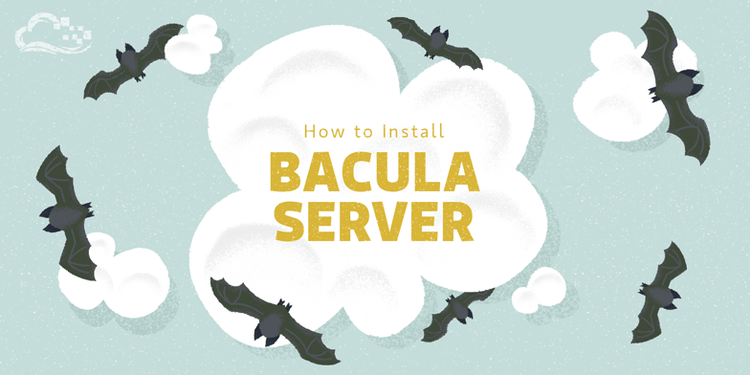
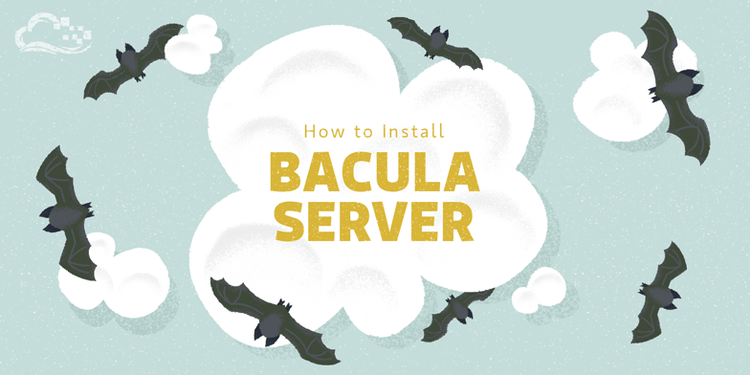
This ensures that your file-based backup is on the servers that are supported by Bacula. It also correctly manages the apps served by the system for your backup server solutions. Bacula backup server software allows you to eradicate high license fees as well as license-based maintenance costs. Server backups tend to accumulate high backup system costs.
Bacula is the right solution because it does not charge you by data volume, allowing you to avoid vendor lock-in and will enable you to scale up. Bacula backup server solutions software and tools support major databases like PostgreSQL, Oracle, MSSQL, MySQL, LDAP/Active Directory backup support, and Exchange backup support; it covers backup to a full extent.
Key Features of Bacula Backup Server
The system is designed for large and medium enterprises compatible with endpoint types like virtual, desktops, and physical machines. It is a very reliable, stable, and certified enterprise backup software. It is also easy to set up and can scale as many as 1000 enterprise servers.
Bacula backup server is a highly advanced universal data backup deduplication software that can be used in combination with a primary data storage vendor or independently. It supports Windows, AIX, macOS, Solaris, and Linux modern distributions like SUSE, RHEL, Ubuntu, and Debian.
You can easily configure a bacula backup server for high availability in an enterprise-level environment that is clustered. It allows enterprise data backup and recovery to your storage destinations like tape, disk, cloud, and robotic media libraries.
It also has enterprise data backup management tools for cloud backup that carefully manages and restores cloud data at highly reduced costs when compared to other vendors. The levels of security built into the layers of data backup software make it very efficient.
The deployment cost is very low, and it features advanced capabilities for a wide variety of virtualized environments. These features make it the ideal backup software for hosting providers, managed service providers, public or private clouds, and data centers, and it offers Client Initiated Backup.
Bacula Backup Server Configuration
Configuring your client environment is straightforward because you only edit the bacula file daemon configuration file. To do this, you only need to open the file and change a few items before saving the information you need for your server configuration.
You will find the bacula director on the backup VPS, and there you should change the name parameter to your hostname of the backup server. After which, you should copy the password bacula generated for your client file daemon somewhere that will be available when you configure your backup server settings.
It would be best if you also were keen to configure the daemon to pass the log messages to the backup cloud server before you save and exit. Make sure the configuration file has the correct syntax to ensure that your machine is correctly configured.
After this, configure your backup cloud server so as to pull the file data from your client. To complete this configuration stage, you need to log into the backup cloud server because the bulk of this process is done on the backup server.
The Bacula director manages other bacula processes, so it should be able to correctly communicate with different components. Identify the first job because backing up on the local machine allows you to create a similar job when you need a remote client backup. You can achieve this by copying and pasting your job definition below the job you modified.
Before you enter the password copied from the remote client’s file daemon file, modify the password value to allow bacula to function correctly.
In Conclusion
Bacula backup server is a sophisticated software backup solution that handles remote and local backups by leveraging the client-server model. The flexibility of the configuration options gives you complete control over the backup environment.