After installing the Windows version Of Bacula in your system, you need to know how it works. Bacula has the following daemons that work on the background: Bacula-Director, Bacula-SD, and Bacula –FD.
The three daemons work in the background on the servers and clients and have different functions in the bacula install Debian.
Bacula-Director
This is the heartbeat of the Bacula backup. The Director daemon controls the whole backup system and also the other daemons. Bacula –Director controls the system for successful backups.
The Bacula-Director controls the default configurations for the backups Bacula-Director runs on the Bacula backup server.
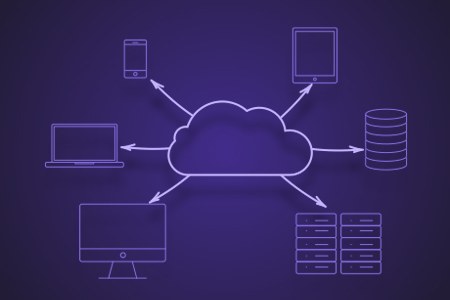
Bacula –SD
Bacula Storage Daemon controls the various storage devices in the system. The storage systems commonly known as Archive devices include the disks, tapes, CD/DVDs, and all other storage devices. There can be many Storage Daemons supporting numerous devices.
The storage Daemons can be used on several servers in the network and also the Bacula backup servers. The Bacula-Director controls Bacula-SD. Bacula –the Director, also supports multiple concurrent storages to each device. The storage daemon should be running during backup.
Bacula-FD
Bacula File Daemon is also known as the client daemon. This feature should run this daemon on every server that requires backup. It should also be run on a server that contains files that need backup. Running the backup server is important because it restores data that possibly gets destroyed in a disaster.
What You Need To Know About Bacula
- After you have installed post-Win32 Bacula, You need to check on the contents before running it.
- Ensure that the files that correspond your applications. The user can obtain the contents of the configuration by using the StartAll Programs Bacula menu item.
- Check whether Bacula is working. Bacula should not work as an application but as a process.
- If your Bacula is working as an application, it means that you did not install Bacula as an Administrator. This means that you cannot use Bacula to reach all files in the system.
To uninstall a Bacula Windows System
- Go to the control panel.
- Click on the button that allows you to open or close programs.
How to Deal With Windows system Bacula
The common problems of Win32 machines include;
- The backup takes longer in comparison to other Widows versions.
- The slow backup transfer is due to the network overall size in the FD and SD
- The Ethernet connections are slow due to worn out wires.
- Slow back up can be due to duplicate functions.
- To solve the Win32, you need to do a manufacturing assessment for the latest firmware.
- Use the available techniques to see to it that the card is functioning in a duplex.
- Investigate on the security program that may be blocking Bacula operate.
- Turn off antivirus software to solve the bugging issues.
- If switching off antivirus does not work, turn on VSS debugging.
Authentication Problem
The authentication problem can arise when the Bacula-D tries to connect the installed File daemon. This is common if the addresses and passwords in the File daemon are not the same as those in the administrator’s configuration.
To solve this problem, harmonize the file names and passwords found in the Client resource and the director's configuration file.
The director can have a number of clients, and the client may allow access by several directors. In such a case, the names and passwords from the two ends must be the same.
Another problem that may arise is that of the format. Bacula may not accept the Unix system line conventions. Mostly Bacula uses Windows format. Charging the format of the configuration file is needed.
Some Windows machines use the primitive DOS Window. This can cause debug information or show erroneous messages.
To troubleshoot this problem, try the following technique:
Reboot the Dos shell window.
The path that Bacula –FD takes depends on the location of the file.
In case this does not help try to search for the Bacula program files.
The advantage of Bacula is that you can be able to restore files on other systems. The Unix/Win95/98/Me system has a special portable option for backing up data using portable API calls.
Bacula also reads non-portable backups on the nay system. Data is restored appropriately even when the system does not have a Backup Read/Backup Write calls. You can also restore a file backed up on WinNT on WinXP.