Bacula virtual autochanger is one of the trending backup technologies that every organization ought to know. You should apply it if you need a reliable data backup and restore system.
Although it guarantees data recoveries, some companies are still unsure when to apply it. Most of these companies believe bacula’s application is limited to more than five disks. Yes, it is true that bacula virtual autochanger is a way to avoid problems in a large environment. But there is more you should learn about the virtual autochanger before using it. Read on to find them out.
What Is Bacula Virtual Autochanger?
It would be best to familiarize yourself with an autochanger and the bacula backup system before understanding how the virtual autochanger works. An autochanger in computing is a mechanism that enables you to control multiple disks. The mechanism uses a device whose sole role is to automatically change used disks such as CDs, hard disks, or phonograph records.
Bacula is an enterprise-ready open-source computer backup system. Bacula’s primary motivation is to enable an organization to run multiple backups and restores without necessarily paying heavily for a systems admin to do the technical jobs.
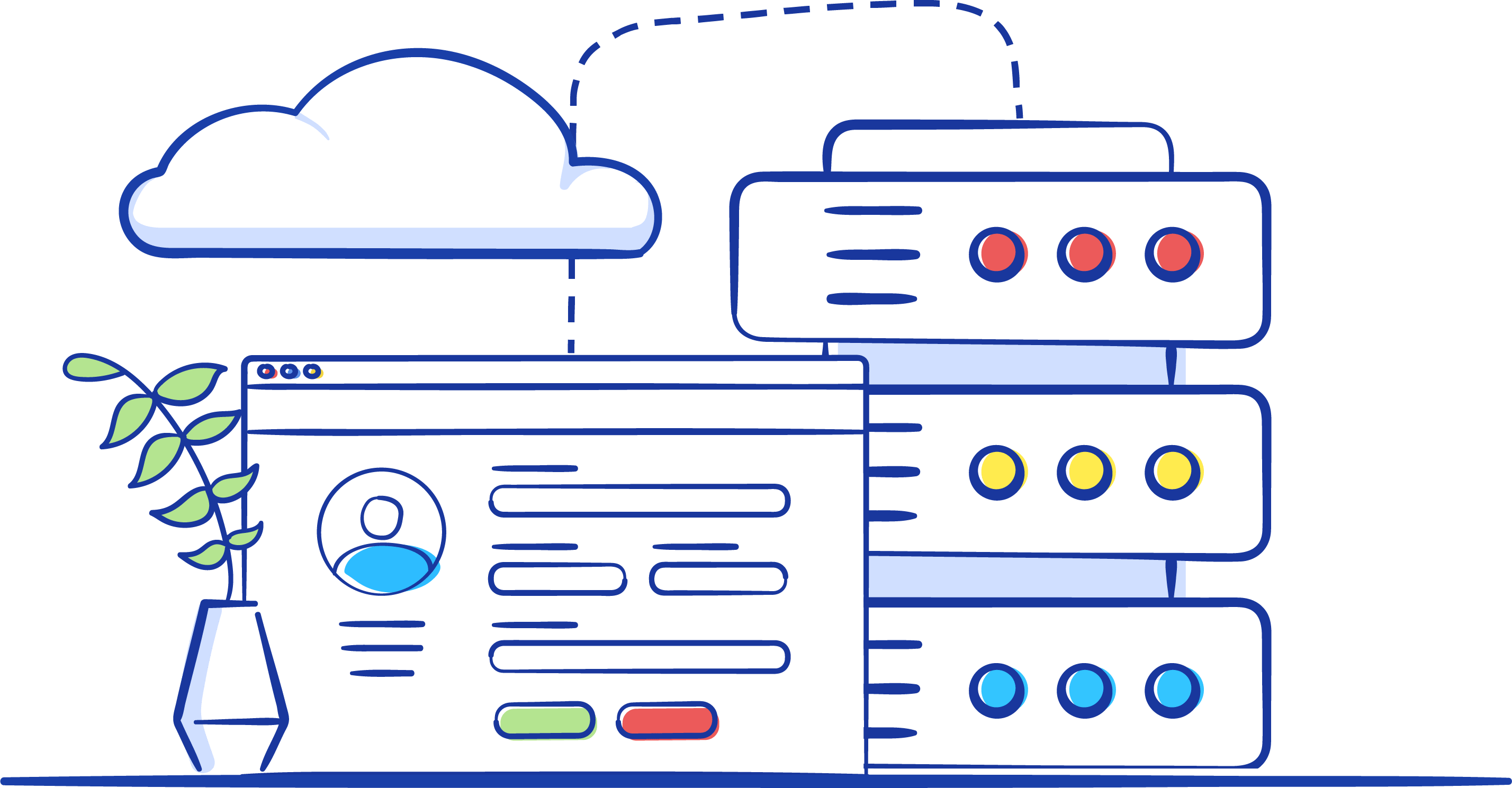
The system prioritizes the speed and volume of data backups. Being an install-once-use-many-times backup/restore system makes it a one-stop-shop for organizations seeking to automate backups.
The build kernel is programmed for efficiency using several strategies. One of the magics is a bacula virtual autochanger.
Simply put, bacula virtual autochanger is bacula’s mechanism to write to numerous data volumes efficiently. In a typical environment, two storage devices write to one directory. This has the following advantages.
Benefits of Using Bacula Virtual Autochanger
Attract Speed in Backups
Bacula virtual autochanger ensures you enjoy guaranteed speed by enabling your IT department to handle a voluminous data pool handling. It writes to several volumes concurrently to save time.
This ensures your business is always up and running. Otherwise, you may be forced to halt business operations to give full backups time to compete. The result would be pending tickets, frustrated customers, or missed sales.
Separate Multiple Jobs
Bacula virtual autochanger enables you to run multiple jobs separately on separate volumes. The simultaneous backups let the autochanger handle various media types. For example, you may have five disks in different physical locations. Each disk can effortlessly utilize separate virtual autochangers. Other ways to utilize bacula virtual autochanger in the five disks are:
Configure each disk with the maximum concurrent jobs. Point all your drives to one disk volume directory. That is, directing all five of your drives to one autochanger.
Ensure all your backup servers run concurrently in a particular device by having one drive volume per job in the backup structure. This eases management and data handling. Locate each server in a pool by tracking your backups from a specific server (in a specific pool).
Separating the tasks is crucial during bacula restore, as explained below.
Smooth Restore
Writing to a medium using multiple is essential in speeding up backups. Similarly, you take less time during restores because multiple devices read the disks during full, differential, or incremental backups.
The remote backup and restore locations minimize the aftermaths of vandalism and fires that could lead to data loss.
Do You Encounter Problems When Using Bacula Virtual Autochanger?
You were probably wondering if you are likely to meet challenges when configuring bacula virtual autochanger. Yes, you may encounter specific issues. One of the most typical problems is:
Nonexistent Volume Files
Assume you have two jobs. You expect them to run separate volumes, FileChgr1-Dev1 and FileChgr1-Dev2, respectively, concurrently. However, job two notifies you it "cannot find any appendable volumes."
Many reasons could lead to the error, the most typical cause of the problem is creating a natural race condition. Here, Job one locates the next available pool volume, loads it into a dedicated drive, and begins writing.
Job two views job one’s volume as the subsequent volume. Since you have explicitly assigned it to a different drive, it must wait for the volume to become available. One possible solution to missing volumes is to change the default PreferMountedVolumes settings from yes to no.
Key Takeaways
With bacula virtual autochanger, your organization is ready for quick and reliable data backups and restores.
Although the system can serve small-sized data backup systems, it best suits large backup or restore environments.
Now that you understand why and when to use the bacula virtual autochanger, proceed and apply it.