The Bacula Virtual Backup system is structured to defeat the limitations that other common backup methods face. Read on to understand this method better.
What Limitations does the Bacula Virtual Full Backup Defeat?
- Incremental backup procedures make data restoration complex because each incremental should be restored to a specific date in time.
- It offers a regular full backup. Users can choose weekly or monthly backups. The regular full weekly backup that other methods offer can be demanding and time-consuming for other popular methods.
- Differential and incremental backup strategies do not offer appropriate or lasting archiving old backup rotation. For example, you cannot click and point “Delete an Incremental backup” without compromising data sets and suffering data loss.
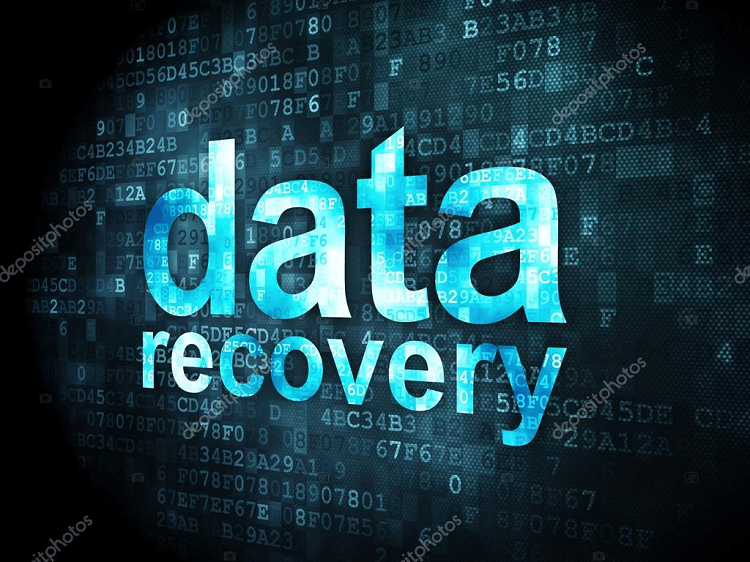
Common backup strategies rely on tape without leveraging a disk-based repository. For example, an unchanged file is stored in each incremental backup set at different times. This process becomes sensible when the storage method is tape and it requires duplication in every tape.
Many backups that rely on a disk use the VTL (virtual tape library) software to make files appear as a massive tape. When the storage method is disk-based then you only need to store an unchanged file once. Using the Bacula virtual full backup helps you beat these limitations.
Primary Replica
The Bacula virtual full procedure involves one introductory complete backup known as a primary replica. The name comes from the fact that it’s only executed once until the storage method is replaced. For instance, assuming the virtual full backups are reserved on a NAS gadget, then there will only be a single virtual full backup until a new storage method is adopted. This method differs from differential or incremental backups where the complete backup is executed regularly.
Disk Secure Database to Accommodate Block Deltas
In the Bacula full backup strategy, a database is used as a reservation for block deltas. According to Bacula, this is a disk secure component. When it comes to theory, SQL form databases can be used in practice and they do not manage massive amounts of binary blocks adequately. This explains why customized data stores are used instead. A block deltas database is crucial when it comes to mapping assigned forms of blocks used by specific recovery positions. This practice facilitates the adequate retrieval of blocks associated with a recovery point and the merging process. The merging process involves removing a recovery location and any deltas associated with it that are not required by the remaining recovery points.
Deleting or Merging Recovery Points in a Bacula Virtual Full Backup
Every recovery location in a Bacula virtual full backup comes with numerous deltas. A delta illustrates the condition of a volume disk block at a specific point in time. Every delta can be managed by multiple recovery locations. Seeing that the disk secure component manages the relationship between recovery positions and deltas, deleting irrelevant recovery positions becomes easier. Erasing a recovery location is a fusion between the irrelevant recovery point and the nearest remaining recovery location.
The two recovery locations are similar. Remember, disk parts are not always in use. As files are assigned and developed, some parts of the Disk that were previously used become untouched and available to reserve data.
Progressive Recovery Point Storage Regulations
Combining recovery locations approves archiving regulations. For example, a backup schedule or policy supports the following example setups.
Adopt hour integration and only maintain the final X recovery locations
Maintain the final X hourly, Z monthly, and Y daily recovery marks.
The Synchronization Process
The primary replica process differs from other backup methods. Whenever a backup job occurs, synchronization follows. During synchronization, a real-time disk volume print is generated, while Deltas are estimated depending on the last synchronization. Often, the deltas are estimated at a beneath the file system level near the disk structure.
These deltas illustrate the low-level adjustments to the disk volume achieved after the final recovery location. A recovery position appears to the user as a full backup. Remember, each recovery position comprises block-level changes or Deltas only since the most recent synchronization happened.
Computation of Deltas varies from one provider to the other when it comes to implementation. Deltas can be evaluated by analyzing different disk capacity blocks in every synchronization. This process can be unnecessary due to the time required to execute the analysis and the effects on the disk.
Finally
The effect of the Bacula backup VMware to tape on operations is little. This is because only deltas between harmonization are discharged from the live disk server. Remember, deltas are only stored once in the storage backup database.