Machine backups and data protection are critical for virtualization solutions at the enterprise level. Effective VMware backup solutions involves:
- Data encryption
- Automated data verification
- Automated recovery
- Storage of VM data in several copies and multiple locations
- Provision of all copies of the system
- Maintenance of independence by avoiding relying on any part of the internal infrastructure
- Backing applications such as ERP, databases, and CRMs in the VM
Bacula VMware backup software allows VMware ESXi backup at the guest level through Network Block Device or over SAN. It integrates the Changed Block Tracking technology of VMware in such a way that only blocks modified since the initial full, incremental, or the previous differential backup are transmitted to the incremental differential vSphere backup stream.
The Bacula VMware backup solution provides efficient backups, optimized disk space, and lighter network load. It has a Single File Restore capability that is fast and convenient.
Steps of Backing up VMware using Bacula in Tandem with GhettoVCB
1.Turn on the SSH service on the ESXi using the vSphere client on the configuration tab.
2.Go to the Security Profile line and click on the "Properties" link.
3.Once the remote access services appear, select SSH and click "Options."
4.A new window opens with several start/stop options for the VMware ESXi host.
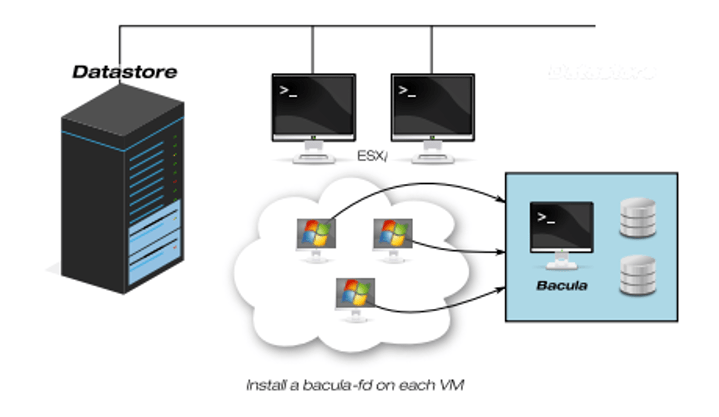
5.Once the process concludes, the VMware vSphere becomes accessible.
6.Download and configure Ghetto VCB.
7.Copy the package to the root folder of the ESXi server.
8.Unzip the package using unzip through SSH.
9.Configure the script/ file content.
10.Use the same configuration file to set up backup transfer through a network file system (NFS) or an email.
11.Permit the Ghetto script to "execute" so that everything can be accomplished.
12.Perform a test script run by specifying the VMware that needs to be backed up.
This process can be automated via Bacula by asking the system to run the script after a particular duration of time. Alternatively, the system can be set to perform before Bacula VMware backs up the data. Once Bacula completes copying the data, a backup script can be used to delete the Ghetto script.
Bacula VMware Data Protection Using VM Snapshots
VM snapshots are one of the most common approaches to Bacula VMware data protection. However, this method is not appropriate for VM backups because snapshot, which is the main backup type, breaches one of the fundamental principles of an effective VMware backup. Snapshots are heavily reliant on the proper functioning of the underlying virtual disk structure.
When creating a snapshot, a new delta disk is created. Everything that happened before the snapshot was taken is written. Thus, the snapshot is potentially unusable without the support of the virtual disk's structure. It is important to note that snapshots are only suitable for short-term backing. Long-period backing can lead to various challenges such as data corruption and performance degradation.
The Functionality of Bacula VMware Backup Solution
Bacula VMware backup solution has the following functionality:
- It reduces the VM recovery and execution time to another or the same hardware during a bare metal recovery.
- It also allows for the flexible management of the VMware offsite backup and onsite locations such as SAN, NAS, tapes, cloud, autochanger, and local disks in which the VMware ESXi backups are made.
- The Bacula VMware backup solution backs up images from the host master rather than VMware virtual machines' backup. This facilitates the configuration and administration of the backups while optimizing the management of agents.
- It is important to note that one can create VMware backup and recovery from the VMs too.
- It causes backup compression, which reduces the use of resources used for network and VMware offsite backup storage.
- It also carries out the encryption of the information copied in the VMware backup volumes and the transmission channel during recovery and backup operations.
- It eases and implements the Bacula VMware client backup scheduling with highly advanced administration options and advanced operation.
- Deduplication use for backup operations brings tremendous benefits in task performance because only the necessary objects that have been altered are copied.
Why You Should Use Bacula VMware Backup Solution to Protect VMs?
- It can restore single files.
- Enables VADP-based backups online
- Maintains the accuracy and accessibility of data in applications like MS AD, Exchange, SharePoint, or MS SQL
- Offers vStorage API data protection
- Has an advanced system of data recovery
- Avails all configurations and VM disks for recovery
- Restores the virtual machine image of the VMware and the VMDK files to an alternate directory
- Restores mass data instantly and rapidly