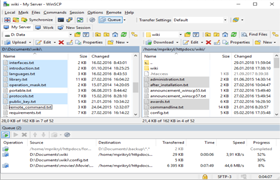WinSCP
- PLATFORM:
License: GPLv3
Features:
- Graphical user interface
- Translated into several languages
- Integration with Windows (Drag and drop, URL, shortcut icons)
- All common operations with files
- Support for SFTP and SCP protocols over SSH-1 and SSH-2, FTP protocol, WebDAV protocol and Amazon S3 protocol
- Batch file scripting, command-line interface and .NET wrapper
- Directory synchronization in several semi or fully automatic ways
- Integrated text editor
- Support for SSH password, keyboard-interactive, public key and Kerberos (GSS) authentication
- Integrates with Pageant (PuTTY authentication agent) for full support of public key authentication with SSH
- Choice of Windows File Explorer-like or Norton Commander-like interfaces
- Optionally stores session information
- Optionally import session information from PuTTY sessions in the registry
- Able to upload files and retain associated original date/timestamps, unlike FTP clients