Patches are pieces of software that fix security vulnerabilities or bugs. It serves as a Band-Aid solution for various software versions with flaws. It updates products to continuously improve their performance and resolve any errors they may be facing.
Meanwhile, MSP patch management software is a tool that tracks programs that need patching, ensuring that these products are always secure. It also applies relevant patches in the most efficient way possible without affecting anything. It generally identifies, classifies, resolves and mitigates security risks.
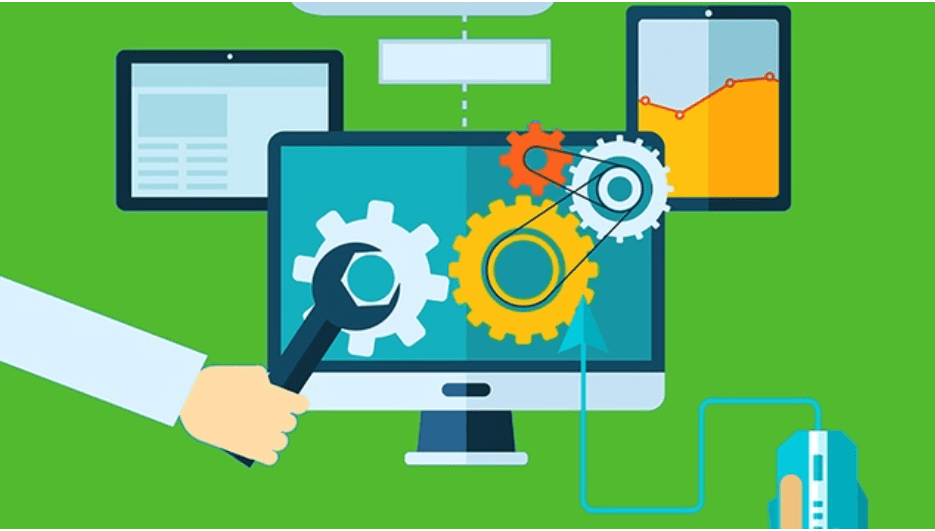
Types of Patches
Without deploying patches, you could be a vulnerable target of cybercriminals. Here are the different types of software patches.
- Hotfix – A hotfix patch is developed and released immediately to reduce the bad effects of a software issue. It can be installed while the software/system is running, without restarting the program.
- Point Release – A point release is a minor update that aims to fix a certain error without adding extra features.
- Maintenance Release – Small, regular changes between service packs that fix various remaining issues.
- Security Patches – It can do the corrective action for any weaknesses. It mitigates a threat’s capability to exploit an asset.
- Service Pack (SP) or Feature Pack (FP) – This is a collection of fixes and feature enhancements that is packed in a single program.
- Unofficial Patches – These are created and released by a third-party user or group. Unofficial patches are usually made due to a lack of support from the original software developer who went out of business or whose product has reached its end-of-life.
- Monkey Patches – These extend or change the behavior of software products without modifying the source code.
The Role of MSP Patch Management Tools
Using the right patch management software can help you deal with security vulnerabilities in the most effective way. New tools have taken the place of time-consuming manual processes that IT teams used to work with.
MSP patch management software addresses the different steps in the patch management process such as:
- Scanning
- Monitoring
- Notifying
- Prioritizing
- Deploying
- Testing
- Reporting
Having this tool enables you to improve your enterprise’s security significantly. It can fend off attackers who abuse the vulnerabilities in your software and operating systems.
In addition, here’s why an MSP patch management software is a valuable addition to your toolkit.
Security
The most important benefit of a patch management tool is it provides robust security. Missing patches in your software can cause network breaches. Having a comprehensive patch management process can defend you against emerging and existing threats across different platforms and operating systems.
BYOD
With organizations adding new policies like BYOD or “bring your own device,” cyber-attackers have found a new way to get into their data.
Employees use their devices at home and in the office interchangeably and they need protection.
MSP patch management software deploys patches in all endpoints, wherever they may be. This addresses the challenges that come with using personal devices for work.
Productivity
Computers may crash if you have a program that has bugs. Unfortunately, this leads to a decrease in productivity. Having MSP patch management software lessens the possibility of crashes and downtime, enabling employees to continue their work without problems.
Compliance
As cyber-threats become more and more common, regulatory bodies are requiring organizations to install the latest patches to avoid threats. Disregarding this regulation can lead to penalties, so it would be best to just follow the rules.
Feature updates
Patches can augment the capabilities of your software by adding new features. Companies are continuously working on new functions and sending them in the form of patches. Downloading these allows you to work better and smarter.
Provide a general idea of your business environment
Vendors may stop making and sending patches for several reasons. It’s ideal to stop using software without technical support. MSP patch management software helps identify such software, so you know when to uninstall and look for new ones.
Final Thoughts
Managing patches can be challenging. It is nearly impossible to check when each patch will be readily available. And once they are ready for use, do you prioritize workstations or servers? How do you know which patches have been installed?
Investing in the right technology helps you stay on track with the critical patches that address security and compliance requirements.
Say goodbye to stressful nights and downtime! As an MSP, ITarian has the expertise and systems in place to secure your infrastructure using a reliable patch management tool. Contact us now!