What MSP Software to Download?
The main goal of MSP software is to help businesses perform their jobs smoothly. As most companies are technology-driven, it’s not enough to have just the basic tools. It requires many different pieces of software to operate.
The MSP software to download for your company has a number of categories. This includes:
- PSA – Professional Services Automation systems
- RMM – Remote monitoring and management software
- Remote Access
- Data Backup and Recovery
- Administration
Each of these solutions has specific, powerful features. An MSP could get each program individually, but the list of required tools can be too many that comparing several candidates for each function would be time-consuming. Typically, new MSPs prefer looking for software bundles.
Having a bunch of tools in one platform enables you to put all the gears needed by a technician in one dashboard. This reduces the time wasted finding each program and waiting for it to open.
In addition, MSP solutions consolidated into one program are relatively affordable than buying each utility. With only a single supplier, the accounting department only has one bill to process. You also don’t need to hire different instructors for support and training and the user easily gets familiar with the suite fast.
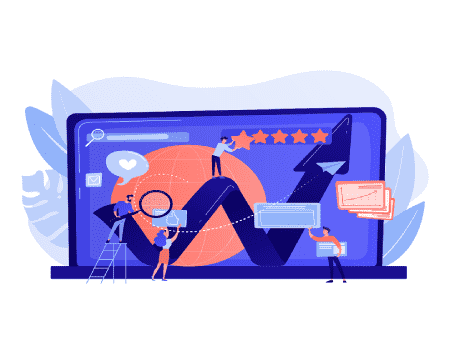
Let’s take a closer look at some MSP software to download:
Customer Relations Management
CRM monitors business relationships from the initial sales to ongoing account management. It streamlines the way you interact with customers and potential clients. Some examples of CRM include Zoho, Zendesk, and Salesforce.
The market has a plethora of customer relationship management (CRM) systems. However, if you opt for a standalone CRM, you may encounter problems in data translation.
On the other hand, using a CRM tool in a PSA keeps all customer-related data including all the contacts, address book details, past bids and contracts, as well as current service level agreements with your clients. It also eliminates the need to duplicate stored data – for example, by linking to a common data store to retrieve the client's contract information.
Professional Services Automation (PSA)
This type of tool aims to simplify and automate tasks like client management, billing, and reporting. It assists professional services in managing client engagements by centralizing business processes and data.
Some of the top PSA solutions in the market are AutoTaskKaseya, ConnectWise, SolarWinds, and Harmony PSA. Other platforms even offer RMM and PSA functionality into one product, such as Pulseway, Atera, and Naverisk.
Remote Desktop
This software is specifically designed to connect to a host computer system from another place. It enables you to access files, run applications, and do tasks from a remote location. The host device may be a computer, a server or a virtual server environment.
With a remote desktop, the software and operating system are powered by the host device and shown on the client device. Remote desktop software fetches and sends mouse and keyboard inputs from the client device to the host. Other software may be required for tasks that contain a lot of graphics to ensure a smooth, responsive performance.
Some examples of it are the Windows Remote Desktop and Chrome Remote Desktop.
Remote Access
Remote access is another key component of remote monitoring and management software. It needs a target device and a controller console on the monitoring system to deploy a secure connection across the internet.
The MSP's maintenance operations can be carried out without the need for an on-site presence at the client's location – thanks to the remote access technology. MSPs would be unable to function smoothly without this feature.
Help Desk and Ticketing
MSP businesses that are handling many customers require a help desk and ticketing system to automate support requests. It organizes tickets and serves as a point of communication between you and customers. They may come as a standalone tool or can be found in some integrated PSA tools.
Backup and Disaster Recovery
Backup and disaster recovery have become an essential piece of software for MSPs, especially as malware and other damaging internet threats have grown in popularity. This tool is crucial to recover lost data in case of emergencies.
If you don't have a backup and disaster recovery plan, your organization may end up spending more money. After all, when a calamity strikes, scrambling can be more costly than having a strategy in place. Your business's downtime will be reduced if you have a system that tracks backup and recovery processes.
When checking out which MSP software to download, make sure that you choose what fits your business’ needs and budget best. ITarian offers PSA and RMM solutions to support your technology functions and operating procedures. Contact us to know more about our comprehensive solutions!