What’s an MSP Software?
Are you familiar with managed services providers or MSPs? If not, they are third-party organizations that provide solutions to companies needing IT support.
Meanwhile, MSP software meaning is based on this premise. It is a program used by MSPs to manage client infrastructures, systems, and endpoint devices.
Having a managed service provider and MSP software in place is different from utilizing the "break-fix" method. The latter is the practice of seeking IT help only when something goes wrong with the company's infrastructure.
MSP software, on the other hand, takes a proactive approach to software and device maintenance. It constantly monitors systems and patches them on a regular basis. It also has a help desk-ticketing feature, so clients can get in touch with service personnel whether through email, chat, and phone. In addition, it must have a good interface, automation, integration, backup, and security.
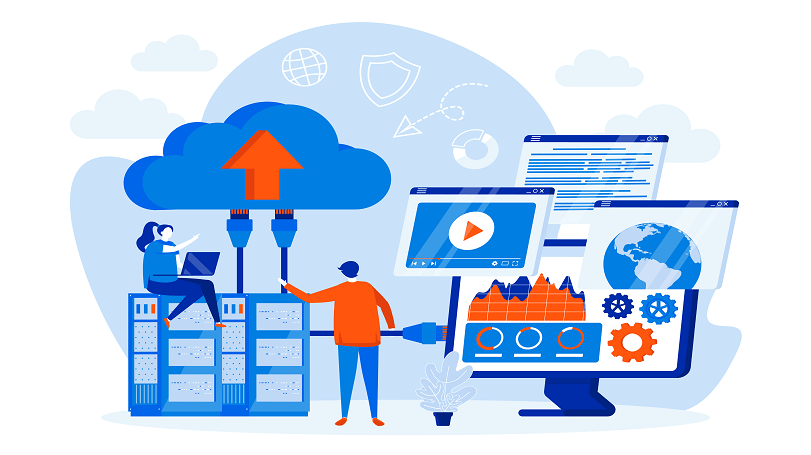
Top MSP Software
The following solutions focus on different aspects of IT but they all serve one purpose -- to monitor and give support to customers’ networks, servers, computers, or endpoints.
Altaro VM Backup
MSPs can backup and restore their clients' Hyper-V and VMware machines using this software. They can start with fewer virtual machines and scale up to thousands if necessary. MSPs charge their customers monthly recurring fees for backups as well as storage consumption. The good news is it offers a free trial for 30 days.
Notable Features:
- The user interface is simple and comprehensive.
- Easy to set up and configure.
- Deduplication has a quick and efficient process.
- The pricing for VM Backup is competitive in the industry.
- Altaro releases updates on a regular basis, and the backup and restoration processes are both seamless.
Cons:
- It doesn’t have enough direct cloud backups. Customers complained about needing to back up to another site before backing up to the cloud.
- Lack of VM backup locations
Atera
Atera is a well-loved remote monitoring solution by MSPs and IT teams alike. It is based on the cloud and can remotely manage clients’ computers and servers. It also contains some CRM features like billing and service level agreements.
Atera's pricing scheme is a little different from others in its niche: it's technician-based, which means consumers pay for technician time rather than machine time.
Depending on how many devices users add, per-machine charges might quickly add up. However, Atera does not adopt this approach. Users can also add an unlimited number of devices.
Notable Features:
- Setup and user interface is simple
- Can be integrated with Webroot antivirus
- Automatic management of patches
- Integration with Splashtop for remote access and assistance
- Affordable price
Cons:
- Inability to add critical information to reports
- Ticketing problems
JIRA Service Management
JIRA service management performs IT ticketing for MSPs and enterprises. It enables employees and customers to send and resolve help desk tickets. Due to its complexity in operations and configuration, it’s mostly used by businesses with a dedicated tech team. JIRA offers both an on premise and cloud version of the software.
Notable Features:
- A user interface that is both current and intuitive.
- Software with a lot custom options
- Assistance with project management
- Platform and management for ticketing are excellent.
- Communication between company staff and customers is made easier.
- Integrations with Atlassian's other products
Cons:
- Difficult to set up and utilize
- It is a bit steep in price for smaller businesses.
LogicMonitor
LogicMonitor are available on premise or via the cloud. This monitoring platform allows MSPs to manage their clients’ systems, servers, and applications. It collects data and turns it into actionable insights.
Moreover, it rapidly locates problems and sends only the most important problems to resolvers. Customers can view cloud instances and virtual machines on its customizable dashboards. LogicMonitor is catered towards mostly to large companies that can afford it.
Notable Features:
- The ability to monitor CPU and container usage, as well as volume usage and cloud service billing charges
- Monitoring experience that may be customized
- Create your own data gathering scripts
- Monitoring of several devices from a single console
- Data collecting for large amounts of data
- Root cause analysis for problems
- Customer support is available 24/7
Cons:
- It takes longer to learn
- A large number of alerts that are not always clear
- A complex user interface
ITarian
This remote monitoring and management tool enables you to check network endpoints, desktops, mobile devices, and the whole IT infrastructure from a single console. It automates current procedures, identifies problems and technical issues, and ultimately lowers operational expenses.
Notable Features:
- Updates and provides status information on users' software and networks.
- Monitors the status and health of users' networks and devices in real time
- When errors are discovered, tickets are automatically generated. Multiple clients and endpoints are tracked.