What is RMM Agent Download?
A regular RMM tool includes two elements:
The first one would be the management console, which is the software that provides technicians with access to RMM functions.
The second element is called an "agent", which is installed on the client device. An RMM agent download enables technicians to access the monitored remote equipment.
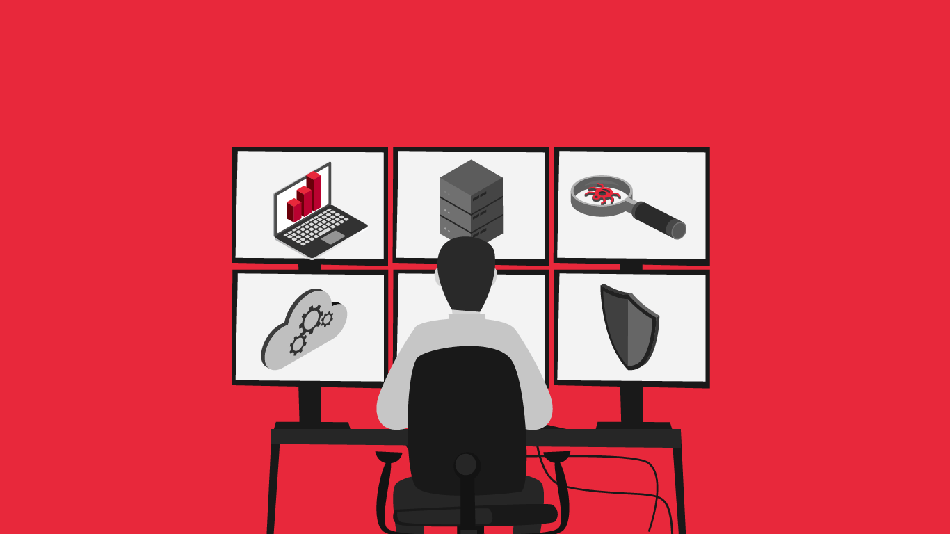
The agent then scans the equipment for status changes and reports back to the central monitoring console over the network or across the internet. The proactive approach of Download RMM agent means that the MSP’s system administrator can identify service level problems even before system errors impact any workflow.
This allows the MSP staff to take action without having to wait for users to raise the RMM alarm or the “ticket"—which is the same terminology used by help desk systems to track user-raised issues.
The access gained by the remote agents lets the central MSP-based technician enter the equipment on client sites to either fix, reconfigure, and/or install and update the client software. The cool thing is, these software inventory and configuration tasks can be accomplished on individual devices or even implemented en masse.
What's more, the processes of remotely monitoring and updating software can be automated, so once a patch or update is received, it can be deployed to all of a client’s machines without the need for manual intervention.
Simply put, an RMM agent download means that a supporting IT technician never needs to visit the client’s site.
What are the benefits of a good RMM agent download?
With the advent of technological innovations that make the competition more challenging today, MSPs cannot operate without RMM technology. Thus, a good RMM agent download will reduce an organization's overheads and allow them to win more business by offering a more reliable service at lower costs.
A well-thought-of RMM agent download will also save more business money because it cuts down help desk calls, which are rather pricey. It will alert IT support staff to potential crises so they can be immediately fixed even before they damage the business. When used in-house, an RMM agent download will also avert system failure and minimize the number of IT support staff that an organization needs—especially if they have a multi-site operation.
Here are more reasons why a reliable RMM agent download is essential today:
Real-time monitoring and notifications
Clients shouldn’t have to wait for something to go south before the support team spots and fixes a problem. A reliable MSP that remotely supports the infrastructure on a client site will know about potential problems so that they can fix them way before they affect the client’s business to a halt.
This function puts the ghastly Break/Fix model in the trash can. You no longer have to "firefight" anymore. This also means that you're now able to free up resources from retrospective fixes, which will save you money and win you more customers.
IT automation and scripting
Automation deals with various routine maintenance tasks, which frees up IT support for more complicated and important jobs.
Automated tasks should include:
- System Restore Points
- Temp Files Deletion
- Internet History Deletion
- Reboot
- Shutdown
- Defragment (all disks)
- Run Checkdisk (all disks)
- Run Scripts
A script execution module is crucial as it makes automation very flexible. An RMM agent download can support scripts written in different formats, including MSI, CMD files, Bash files, and PowerShell scripts. A service that includes a library of pre-written scripts is also a great indicator of a well-thought-out RMM agent download. Some software houses even encourage their user communities to share scripts.
The automation features of a good RMM platform will minimize your staff needs. The cost savings offered by an RMM are also the key to the MSP support software advantage.
Patch management functions
A patch manager module allows you to shut down the operating system and software exploits by automating patch management. You should be able to configure when updates will be installed to cause minimum disruption. Once installed, you can leave the deployment to the RMM agent download.
The system should also be able to perform the following:
- Run Windows Update
- Install Microsoft Office updates
- Install driver updates
- Install Java updates
- Install Adobe updates
- Reboot if needed
- Exclude patches
The RMM console should also display patch run statuses and log all actions so your IT staff can check on the current status of all software at any time.
Be sure to choose a dependable RMM agent download so you can fully support your IT department. This way, you no longer have to employ more IT maintenance staff to keep your company at the top of the business.