What is PSA?
PSA is an application that enables you to push your business productivity further by handling clients better. This helps you make fewer errors, automate billings, create reports, etc. You can control fast employee growth or go even deeper by integrating your current processes into your PSA software.
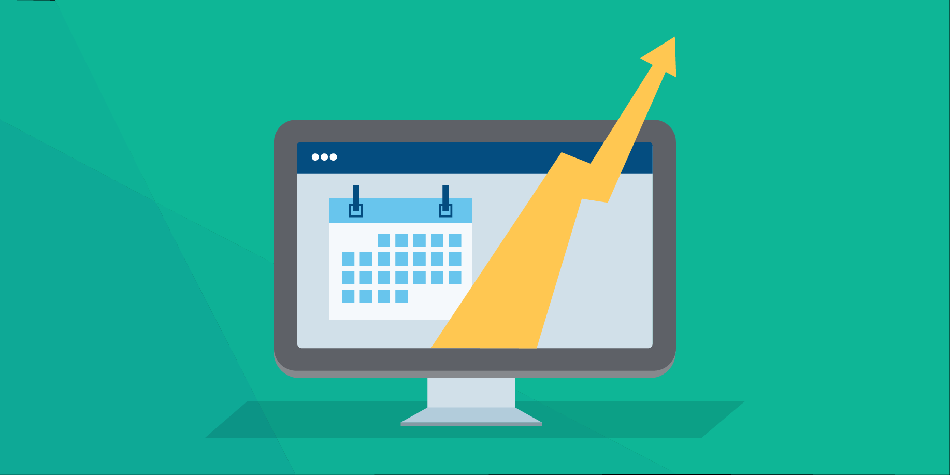
Here are the several functions of Professional Services Automation (PSA):
- Monitor triggers when new customer accounts are created
- Alert people in charge by sending email to specific departments regarding new accounts
- Perform pre-configured actions like assigning a billing plan to the new account.
Advantages of Using Professional Services Automation (PSA) Solutions for MSPs
Typically, companies use PSA as part of CRM or Customer Relationship Management software. It stores data about client representatives and products assigned. It also notifies the staff responsible for crucial SLA breaches or missed replies to client requests. PSA functions like a helpdesk tracking system that can automatically access, monitor, and close tickets.
PSA software gets a lot of information from organization systems. This allows you to discover some insights about your business that you previously didn't know. If you don't have a PSA program, you will need to use different tools to get the same features. You need to purchase separate applications for service ticketing, billing, and invoicing, as well as email communication. They aren't integrated so they can be inefficient to use and costly.
What Is RMM?
RMM software allows you to track and manage IT systems remotely. It provides visibility across all the devices in your IT environment in a centralized and unified approach. Some of its features include:
- Gathers inventory and health data from servers, endpoints, and systems of clients.
- Collect performance data and log entries from resources such as installing, configuring, and patching applications.
- Performing management tasks, such as configuring systems, implanting updates, and deploying scripts.
- Launch remote support sessions to troubleshoot customer issues quickly.
When Should MSPs Use RMM?
Remote monitoring and management solutions to standardize business processes and interactions. Once the top-level issues are fixed, RMM can help improve internal technical processes.
Implementing RMM can streamline all client's systems' data in one dashboard. It lessens the workload of technicians by taking on some of their routine tasks. Also, it reduces the operational costs when you integrate RMM and PSA software.
Installing RMM tools will notify you about the client's system status – whether there's insufficient disk space or the mail system cannot deliver messages. In addition, it proactively deploys appropriate configurations before your client even notices any issue that is building up.
When you have RMM software on your network, maintenance tasks are prioritized, and potential downtime is kept to a minimum. Customers will understand the value of mitigating risks to their most critical business systems and willing to pay for it.
However, it would help if you remembered that RMM is not the answer to everything. It is still essential to hire enough people who have the skills to implement RMM successfully. Also, note that RMM software cannot increase your income if you run the same large infrastructures. Remote monitoring and management features work best with virtualized and cloud solutions. It would be ideal for assessing the existing features of your business first before jumping to the bandwagon.
RMM and PSA are Better Together
It is a great choice to integrate RMM and PSA software to streamline your business processes. This combined solution will give you comprehensive information about your client's system. You don't have to switch between screens to obtain the data you need.
Moreover, you get additional tracking information functionalities. As soon as any modifications happen in the system's status or support ticket information, RMM and PSA software will automatically update the data they have on hand.
If you are only starting to optimize your procedures, allow your business to implement RMM and PSA functionality to ensure clients' satisfaction.