Getting helpdesk software can, at times, be a daunting task. Each provider comes with its checkmarks to demonstrate its product's functionality. Each provider is always trying to prove why their helpdesk software solution is the best in the market.
So, how can you determine which helpdesk software is the best for you?
The easiest and safest way to know is by performing a help desk software comparison. This is a crucial step to take before implementing any software in your company. Having the correct helpdesk will also make it easy for your team to give high-quality customer service support.
Merits and demerits of help desk software
Merits
- A more efficient work progress. The software makes it possible for customers to submit their queries and have them resolved fast quickly. In turn, productivity is increased.
- The software allows multitasking. As such, staff are able to organize and categorize issues on a priority basis.
- The software is highly customizable. This means clients can modify them to suit their business needs, thereby improving access to that business.
- The auto-assign ability enables ticket prioritization by automatically assigning a specific inquiry to the right customer service agent.
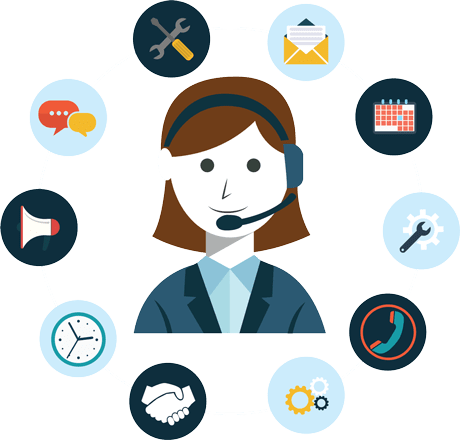
Demerits
- Knowledge database's quality has been questioned more so, help desk software reliability. Can the software integrate easily with the knowledge base?
- The software's learning curve is, at times, challenging to learn.
- It may take some time for customers and staff to get acquainted with the software's flow to create a flawless process.
- There are software applications that don't have essential features, and clients sometimes find this out when it's too late.
Help Desk Software Comparison
Helps desks are categorized according to how they are deployed, a businesses' size, if clients can easily alter the software's source code and if it's accessible. These are elements that also need to be considered when making a help desk software comparison. Here are the five types of help desk software available:
1. Web-based
Also called a SaaS (Software as a Service), this software is deployed through the cloud. All critical customer information and history are saved in host servers. Businesses have the option of signing up for an annual or monthly subscription. These annual or monthly subscription contracts typically include services like information storage backups, updates, and maintenance.
When customers want to use a web-based help desk, they have to either sign into the accounts given to them via the vendor's website or install the software application. Such software needs minimal maintenance. The vendor is also the one who carries out technical services.
2. On-premise software
This help desk is set up on the server of the customer. Once a customer buys the software, the customer is tasked with ensuring that the system is always backed up, protected, and well maintained. As such, if your company's security is weak, client information and essential data might be at risk. On-premise software also requires the client to pay vendors additional maintenance charges. This software also requires an on-site IT support team and is mainly used by more giant corporations.
3. Enterprise software
This is more of an in-house help desk tasked with giving a company and its employees support. That way, the latter's productivity isn't hindered, and the former is satisfied. Enterprise software has features such as survey management, service request self-actualization, and account management. This software is tailor-made to fit a company's system or business sector.
4. Open-source software
This is a commonly used one because there at times when it is given for free. Being open-source means anyone can alter or access that program's code without permission. Coders also have the freedom to upgrade, strengthen and improve bug fixes with this software.
5. Cloud-based software
This has all the features required of a help desk. It, however, has a different use and installation. It is also a combination of desktop and web softwares. This is to mean they are cloud-based and locally installed. Furthermore, they can be hosted on multiple servers and also operated by third parties. This combination also means this software can operate offline and is also accessible anywhere and at any time. Moreover, they can be scaled and can handle large amounts of information.
Conclusion
Modern help desks need to be able to accurately and quickly respond. Modern organizations are complex in structure and, even so, need repeated cost-saving measures. Getting a help desk software comparison checklist will keep you safe from purchasing the software you do not need. Many companies have greatly benefited from the implementation of the correct help desk software solution.