A help desk ticket workflow comprises all the stages that your employees must go through in order to complete a task effectively. A seamless help desk ticket workflow will result in enhanced productivity, enhanced team collaboration, and superb client support.
So why do you need to optimize your help desk ticket workflow? A majority of companies using help desk applications tend to manage them manually, and they end up getting trapped in a laborious and time-consuming undertaking.
The result is your client support teams struggle with handling the overwhelming ticket numbers. Unfortunately, this means that your clients are left with no choice but to make peace with below-par replies to their queries and not having their issues resolved.
So, for you to have your client support teams functioning like a well-oiled machine, you need to optimize help desk ticket workflow. This means your employees should understand all aspects of client support. So, let’s further elaborate on how you can improve help desk ticket workflow.
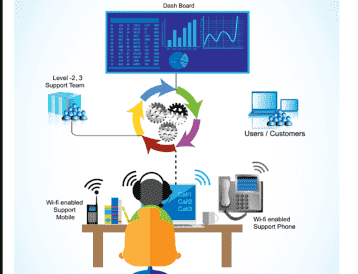
The Process of Enhancing Help Desk Ticket Workflow Includes:
Automate The Entire Process
Are your support staff manually selecting tickets for themselves? Is it a must for them to manually write emails requesting clients for feedback?
Manual practices in business are renowned for their shortcomings, and they can even decrease productivity. On the other hand, a mechanized help desk ticket workflow can help your support teams do more in an environment where time is of the essence.
So How Can You Automate the Entire Help Desk Ticket Workflow Process?
- Automate the entire ticket allocation method.
- Share computerized emails for ticket evaluation.
- Configure automated notices and emails.
Create SLAs
SLAs (service level agreements) denote a documented pact between a company and the client, indicating the number of services the company offers and the quality of those services. Basically, SLAs are a collection of pledges a company makes to its clients.
Your company needs to set attainable and realistic SLAs which can be adhered to by your support teams when they are tackling client issues. For instance, pledging to clients that issues will be solved in a matter of minutes might conjure the wrong expectations
How Can SLAs Be Useful?
- SLAs can set the dispatch periods to tackle client queries.
- SLAs can outline the roles of various support staff.
- SLAs can define how tickets are received and allocated among staff.
- SLAs can define protocols for severe instances.
Create A Ticket Escalation Structure
Client support is a joint undertaking. When some of your staff can tackle a problem or aren’t available, you should have other staff to move in and back them up. This is exactly why you should have a formidable ticket escalation system to ensure that there is a balance in the help desk ticket workflow processes.
There Are Two Kinds of Escalation Systems Namely:
- Functional – the tickets are escalated because staff lack the knowledge to solve them.
- Hierarchical – the tickets require a superintendent’s approval or their attention.
How Can You Enhance Your Ticket Escalation System?
- Start by addressing the tickets that have already been escalated.
- Ensure your support staff refrain from pointless ticket escalations.
- Train your support teams in order to enhance their skills and plug information gaps
- Constantly evaluate escalated tickets and determine if such escalations can be dodged in the future.
- In the instance of tiered ticket escalation, inspire constant communication amongst the various tiers of your client support teams.
Update Your Internal Information Base
Does your support team get stuck when they are faced with new client issues? Do they encounter challenges when searching for the appropriate replies for such queries?
What Are Some of the Best Practices for Building and Using an Internal Database?
Final Thought On Help Desk Ticket Workflow
To sum it all up, you have to confirm that your help desk functions and support teams operate at maximum efficiency. You can achieve this by creating help desk ticket workflows. These workflows need to be optimized by improving them, as we have illustrated above.