Managing your Help Ticket system
Regardless of the type of ticketing system you have or how it operates, it is essential to know how to manage it properly. It is the only way to ensure that you give your customers the best customer service experience.
Getting a help ticket system makes it possible for you to offer customer support professionally, efficiently, and quickly. Below are some of the ways you can manage your ticketing system. By using them, your customer support will be enhanced, and customer satisfaction will be increased. What’s more, the performance of your support teams will also be improved.
Best practices for your help ticket system
1. Agent training
The effectiveness of a ticketing system depends, in large part, on how the agents manage that ticketing system. If your company is in the initial stages of using ticketing software, it is essential that your staff get proper training and onboarding. That way, agents will be able to leverage that software and the features it comes with effectively—thus provisioning a seamless customer service experience.
2. Know how tickets will be prioritized
Depending on your business type/size, you may have to prioritize tickets. This can be done either based on their urgency or order of arrival. The FIFO (first-in-first-out) method is a suitable choice for small support teams. This method helps perfect the workflow and also increases the response times. That way, the backlog is prevented as agents can give customers who have urgent issues or more challenging problems more attention.
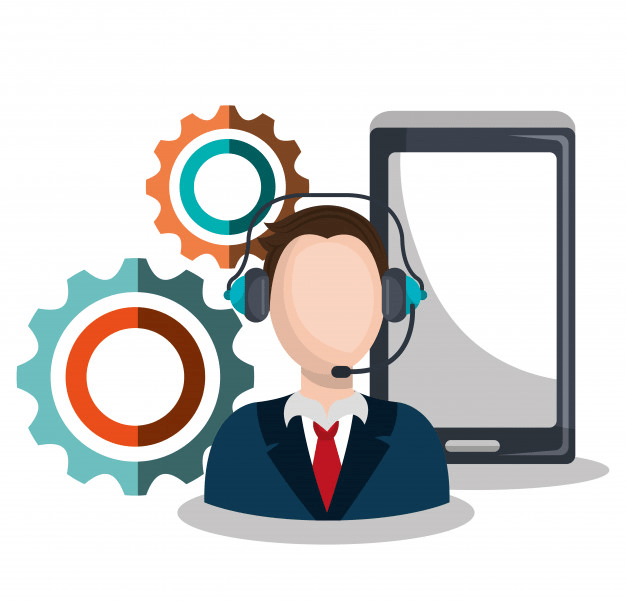
3. Using automation capabilities
Many different ticketing platforms offer other automation options. Make sure that you make the most of any automation capabilities that come with your help ticket system. Doing so will help you to manage ticketing queues efficiently. It will also help agents avoid human errors and ensure that there’s proper distribution of tickets. Lack of good routing and sorting of tickets makes it harder for customers to reach agents creating lag and backlog.
4. Avoid overloading your team
If your team is overloaded with work, you will cause increased stress, poor performance, and job burnout for your agents. The result is the slow response of tickets and the eventual reduction of customer satisfaction. If you’re experiencing a backlog of tickets, your ticket management system might need improvements. Alternatively, you have to consider hiring more human resources as it could indicate that you are short-staffed.
5. Use ticket tagging correctly
The tagging functionality is a feature that is underutilized by many support teams. You can use tags to add context to the tickets. This will significantly help agents organize and identify different support requests and identify the factors that drive client trends.
Tags are also valuable for customizing and managing agent workflows. As such, always keep your tags clear, consistent, well-structured, and accurate.
6. Monitoring and setting a ticket status
Ticketing software allows you to track ticket progress and also view all updates via the centralized dashboard. That way, you can always ensure that all tickets are matched with the proper status. Failure to which tickets will go unanswered, there’ll be an improper setting of priorities. Moreover, you may experience lost or neglected requests. All this will confuse the team member and also frustrate customers.
7. Canned templates and messages creation
Creating a customized response to each ticket is quite impractical and will consume a lot of time. To avoid this, you can create canned responses and templates for all everyday situations and queries. You can be sure that your efficiency will be increased, and so will the customer resolution rate. Remember, all consumers value individualized experiences. Therefore, use canned responses wisely and ensure that they recognize each customer’s problem.
8. SLA implementation
Modern help ticket system comes with SLA management and tracking capabilities. Service Level Agreements lay out the agreement between your customers and your business. It is a function that defines resolution and response times customers should expect. It also enables agents to provide service targets. When you set SLAs, your agents will be able to answer each request/ticket and at a reasonable time frame.
9. Empowering support agents
Salesforce once reported that about 65% of teams with a record of performing highly confirmed that they have empowered agents. This means the agents knew what it took to make their customers happy. It is vital to ensure that agents have all the access to product/customer tools and information.
Conclusion
As earlier mentioned, having the proper knowledge is important. However, it will be helpful only when you’ve put it to practice. Ticketing systems are here to stay, so the best thing to do is find out how you can get the most from them.