Tips and Tricks for helpdesk ticket system Office 365
Office 365 will integrate your Microsoft services and apps. That way, your business will be able to grow seamlessly and collaboratively, no matter the location of your employees.
The services and apps included in your Office 365 subscription depend on the plan you opted for. The best part is that it has monthly updates, ensuring that you have the best security settings and features in your helpdesk tickets system office 365.
The following tricks and tips will enable your employees to use office 365 to its full potential. You will also be able to see how this tool will help you manage the business better.
Business Tips
1. Can be used on any device
Office 365 makes it possible for your team to remain productive and focused no matter the device they’re using. By encouraging them to use Office 365 on any device, your employees will be able to watch presentations & visuals and edit documents on the go.
2. Be in sync
When different versions of a document are saved in different places, chances are you will experience inefficiencies. You may even end up with multiple versions of the ‘final copy,’ which could cause you to waste time trying to confirm which version has the actual final edits.
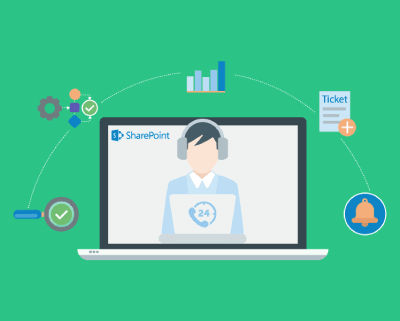
Office 365 makes it possible for all team members to work on one document. All updates will get flagged and even saved. That way, you’ll have the exact “final copy.”
Tips for user management
3. Disabling of old accounts
If you’re looking for streamlined management of user accounts, helpdesk ticket system Office 365 is your best bet. Just remember to delete past employees accounts and dormant accounts permanently. These tend to occupy unnecessary space creating network clutter.
4. Tracking licenses
This may sound like a simple thing to do, but surprisingly often goes neglected. Make sure you transfer licenses that belonged to old employees to the new employees. That way, you won’t have to pay for new licenses. If the account in question needs reactivating, you will have to wait a month.
5. Keep it simple with permissions
When assigning Office 365 permissions, make sure the least number of people have the maximum number of permissions available. Microsoft advises you to get a maximum of four staff unlimited access (global administrators). That way, your company’s files, licensing, and information are kept secure.
Excel tips
6. Keyboard shortcuts
Using keyboard shortcuts will save time. It will also make it easy for your staff to navigate and use Excel. Shortcuts as also very useful for employees who have vision or mobility impairments.
7. Data visualization
If you have big data, consider using the data bar. This will not only make the excel appealing but will also maintain important information therein.
Features of helpdesk ticket system Office 365
- Automation: Office 365 offers automatic ticket generation. Each ticket is assigned a unique user ID as soon as it arrives. This means your company doesn’t have to scan registers and records manually. It also allows separate handling of tickets.
- Ticket routing involves directing the correct ticket to the appropriate agent. Office 365 ensures that all tickets get the best resolution based on their priority and relevancy. It also ensures that there’s separate handling of tickets.
- Escalation and reassigning: In this process, all tickets are effectively handled, thus meeting the customer’s consideration and needs.
- Achievable timelines: Office 365 works on timelines. It comes with a scheduler that calculates ticket allocation time based on its priority and level. Scheduling helps to understand a processes’ timing framework.
- Ticket analysis: Office 365 makes it possible for customers to study the different steps taken to solve an issue. That way, a customer can feel ownership of that specific organization because s/he is treated as an important stakeholder.
Dynamics of Office 365
This refers to its function’s integration levels. Office 365 has many different dynamics. They include:
- Customer service and email: This makes communication between customers and agents easy.
- Customer service and service management tool: This allows ticket tracking and tracking processes for hardware and software.
- Customer service and HR management: This dynamic level enables employee issues to management. As such, all employee concerns are succinctly handled. It also enables the calculation of employee compensations and competencies based on their ticket handling abilities.
Conclusion
The Office 365 ticketing system has revolutionized services provided by organizations. It comes with many more benefits to the agents, customers, and organization. This excellent ticketing system has gained many investors’ preference owing to its essential service provision. It is one of the best products from Microsoft.