How to Use Ticketing Tool to Manage Customer Requests
Ticketing tools facilitate your customer service department in managing service requests and resulting support functions. It processes customer requests and catalogs the same for further action by the relevant user.
A help desk ticketing tool bypasses the challenges of uncoordinated problem handling systems where accountability is a problem. The best systems won’t work best if the users do not know how to use ticketing tool. Ticketing systems perform a variety of functions from receipt of requests right through to tagging and tracking until closure.
On receipt of a request, a ticket is generated and is assigned to an agent who opens the ticket and handles the request as per the requested action. If the agent can’t conclusively handle the issue, the agent reassigns it to another user who is in a position to deal.
Meanwhile, the ticket will show its status is in progress until when the agent solves the issue. The ticket is updated as solved and the customer is updated. If the customer is satisfied, the ticket is closed. However, a closed ticket may be reopened if the issue recurs.
How to Use Ticketing Tool
The following best practices describe how to use ticketing tool to achieve its optimal performance:
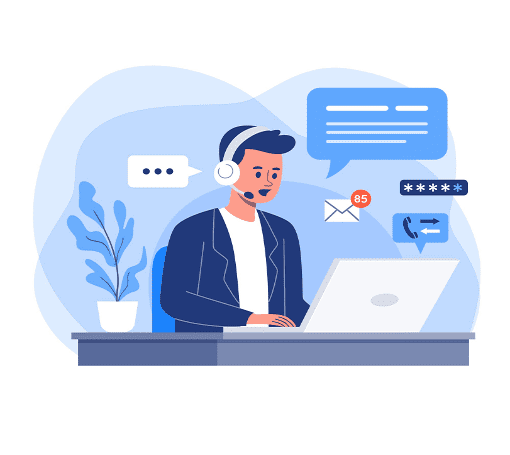
Training of agents
As is customary with new systems, training key personnel is part of the investment for systems cannot run without the input of knowledgeable users. In most cases, it is the vendor who provides training as part of the installation process. The key personnel would player train the rest.
Building a self-serving knowledge Base
A ticketing tool helps pinpoint constant requests and create a database similar to frequently asked questions. The idea attempts to generate automated answers for frequent requests. Through this, the customers would get instant solutions to their common issues.
Creation of a Tagging System
Tagging facilitates the routing of tickets according to priority. It also ensures that the tickets are traceable and makes retrieval easier. It also makes a ticket searchable.
Automation According to Predefined activities
Automation is influenced by the kind of inquiries and channels that you have. You can automate responses, tickets assignments, escalations, and data access. As a result, time taken by agents in repetitive tasks is reduced.
A Preview on How to use Ticketing Tool for an Ideal IT Platform
Ideal ticketing systems have simple installation features that are easy to use. Some of the key features are:
Omnichannel capabilities
Sources of customer requests such as emails, calls, social media, and live chat are collectively consolidated into a shared inbox. The agents can profile customers and solve their issues accordingly.
Routing, Tagging, and categorization
Tagging and categorization of tickets make it easy to get its status for customer updates and to follow up on the steps already taken as well as the next course of action. The idea here is accountability. You can key in the ticket and determine the source of delays. In some instances, if a ticket lasts without any action it escalates to the next tier of authority.
Consequently, the teams would not want that the happen, hence conclusively deal with the tickets or reassign to agents with the know-how to handle the case.
Tracking
Ticketing tools facilitate quick problem resolution as its analytics record the amount of time spent by an agent from receipt of a ticket to its closure. You can use the tool to measure the KPIs of an agent. It also helps in identifying staffing gaps for possible additions.
Integrations
A system integration pools together various tools into a unified front that makes it easier to trace customer requests.
Knowledge Base Management
Knowledge base help desk management system summarizes related content and stores it in searchable databases that allow self-service. It has the effect of reducing the agents' workload while giving customers instant solutions.
An Outline of the Best Ticketing Tools
-
Comodo One
Features
- Cloud-based
- 24/7 self-service support
- Automated Service desk
-
Freshdesk
Features
- Multi-channel
- Multi-language
- Live chat, phone support, and email
-
Zohodesk
Features
- Knowledge base self-service
- Automation
- Social media channels
-
Zendesk
Features
- Ticket management
- Built-in reporting tools
- Help desk tools
- Multichannel
- Knowledge base
-
Live Agent
Features
- Single inbox
- Multi-channel
- Email, live chat, phone, and social media integration
Final Thoughts
Knowing how to use ticketing tool saves the organization costs incurred on unnecessary workflows which the ticketing system was meant to solve.
Ticketing tools not only solve customer issues but staffing issues too. The tools are valuable to management for measuring staff performance through KPIs. The organization can also evaluate itself against SLAs with customers and service providers.