As the title suggests, an internal ticketing system is a software or application that assists your staff in completing internal activities. This application isn't quite the same as typical help desk frameworks.
Indeed, more often than not, one tool can be utilized to both speak with clients and tackle IT and non-IT-related problems that occur within the organization. Ideally, an internal ticketing system assists staff with managing tasks or reporting issues.
You may ask, why not utilize task managers instead? But an internal ticketing system makes it simple for anyone in the organization to submit a support appeal, regardless of whether they have direct access to the helpdesk or not.
A recent study has shown that over 45% of organizations that utilize ticketing frameworks use them for interior IT problem resolution. This review will look at the crucial components of an internal ticketing system and so much more.
The Crucial Components of An Internal Ticketing System Include:
The Internal Ticketing System Should Have SSO
When searching for an internal ticketing system, confirm it has SSO (single sign-on). This is a flat-out necessity for a ticketing framework because you want to avoid your clients registering their different accounts on another platform other than yours.
SSO options include:
Windows-Integrated Verification
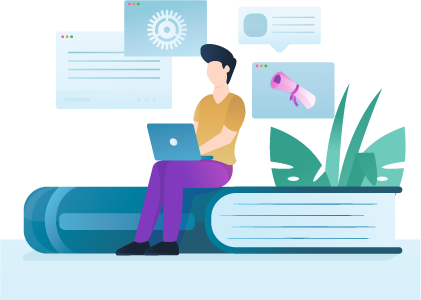
This option lets staff essentially utilize their "Domain" credentials to access the helpdesk application effortlessly. Simply open the application in an internet browser, and you're automatically signed in. Windows verification supports all major browsing platforms such as Chrome, Internet Explorer, Microsoft Edge, Mozilla Firefox, Opera, among others.
Security Assertion Markup Language (SAML)
This is a typical protocol for sharing verification credentials amongst many applications such that it is the absolute standard for enterprise programming. When going through an application feature, simply search for the 4-letter acronym.
Azure Active Directory (Azure AD)
Azure AD is Microsoft's enterprise cloud IAM (identity and access management) solution. Azure AD can synchronize with an Active Directory in the company to verify all other cloud-based systems.
The Internal Ticketing System Should Have Business Automation
When talking about a ticketing system being automated, its two things, namely:
The Automation Engine
This is a "trigger-action" component fitted in some ticketing systems. Assume this is a "scripting" component that operates on an "if this - do that" premise. You can utilize it to make mechanized chatbots and auto-responders.
Scheduling Tasks
Each MSP or IT division has many upkeep assignments that occur on the schedule, such as file archiving, system patching, gadgets and security checks, etc.
The Internal Ticketing System Should Be Integrated
Your organization's IT framework has numerous software installed for project management, texts, emails, accounting and HR tasks, budgeting, etc.
An Internal Ticketing System needs to communicate with them all. For instance, a ticketing framework ought to have the option to get tickets from mails (via MS Exchange and Outlook integration)
It likewise should pull a ticket maker's information from a peripheral source such as (HR database or a CRM structure), change support tickets into venture management "errands" into bug-tracking "problems" in a platform such as JIRA.
The Internal Ticketing System Should Have an Internal Knowledge Base
Similar to a client-facing solution, a staff using the helpdesk needs an "Info Base" with a self-service gateway where clients track their tickets progress. The IT division then utilizes the info Base to distribute public FAQs for the staff or even isolated IT staff articles.
It is worth noting that an Info Base will not affect your cycles by any means unless you make it a company norm to use and post current data from the IT division.
The Internal Ticketing System Should Be Capable of Logging Tickets on Your Behalf
Basically, nobody wants to utilize social media or live chats with regard to internal support. One-on-one conversations and phone calls are the top two favored means. Yet, when a request is sent through the support channel, it is best to log it in a database.
Why should it be logged in?
- For metrics - there is no alternative method to scrutinize the IT group's effectiveness if you don't quantify its KPIs, which is undoable without logging.
- For info - when configuring support tasks in an organization, it always comes down to "how can we do away with this query in the future? " rather than "let's just deal with the issue now."
Final Thought on Internal Ticketing System
All in all, having an internal ticketing system for your business is crucial because it handles so many functions that are otherwise tedious for your staff. However, having one with the vital components that have been illustrated above is even better.