Slow-paced management of such problems can result in major financial losses. Hence, it is proper to aid your IT support team to be productive by introducing IT help desk ticketing tools, which can salvage up to 670 hours yearly. An IT support ticket system automates manual activities and assists IT workers manage each request's lifecycle.
What to Look for in an IT Ticket System Help Desk
The two elements of utmost importance when looking for a helpdesk ticketing system are your customers' needs and your agents' workflow. You must realize that not all but a few systems provide a complete set of features, implying you may be forced to combine certain tools to attain the wanted results. The following comprise features you need to find when scouting for an IT ticketing software.
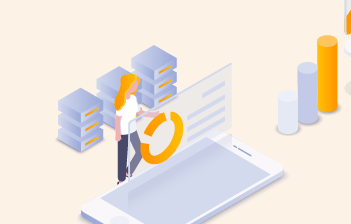
1. Self-service portal
A self-service portal for customers and agents is ideal for several reasons. For starters, a self-service portal for customers enables your customers to troubleshoot everyday problems, implying fewer minor priority tickets for your helpdesk ticketing structure plus agents.
Secondly, self-service through a knowledge management portal makes it easier and quicker for the agents to locate answers when working to assist customers. The two knowledge bases created to facilitate self-service are the external and internal knowledge bases.
a. External knowledge base
The external knowledge base allows customers to resolve problems on their own. That minimizes ticket volume and the total operational costs of a business. Hence, it establishes a win-win situation for all.
A business can utilize the external knowledge base to put out clientele FAQs, product plus service updates, plus troubleshooting guidelines, which stop ticket creation by facilitating the instant discovery of information. The external knowledge base leaves customers happy and content.
b. Internal knowledge base
The IT workers can perform their duties efficiently as it enables employees to perform self-service, as they enjoy finding answers and guides needed without waiting. Moreover, the internal knowledge base stores SOPs, how-to, technical records, and premium practices.
2. Unified smart inbox
Another critical feature of IT help desk ticketing tools is the unified smart inbox. This significant feature makes it possible to generate helpdesk tickets from varied sources, including email, live chat, phone calls, and social media. A single dashboard where your IT team can view and manage all inbound tickets renders your team more fruitful.
A unified smart inbox means a ticketing tool should facilitate the manual creation of tickets, utilize fast pre-populated templates for ordinary problems, and attach files. Also, it should transmit automatic feedback to end-users when they submit issues, store historical conversations, prevent two agents from responding to a single issue, and allow agents to work together on a ticket.
3. Automation
The system automation facilitates the definition of triggers and rules for automatic alteration of ticket status, priority, type, and various ticket features. Some automation allows you to explain custom workflows, removing the biggest part of manual work. Automation is essential to businesses that want to tie together products' and services' custom sets.
4. Security
Security is a major concern in every case, meaning the ticket system helpdesk should have the ability to guard your sensitive data. Customer details and passwords are attached and sent to and fro, making security a crucial concern. Various businesses use onsite installations to circumvent security issues, whereas others favor cloud-based ticketing systems. The security elements to look for include IP restrictions, message encryption, access control to establish user groups plus rights, virus scanning, and SSL URL encryption for cloud-based systems.
5. Incident and problem management
The IT support system you choose should facilitate incident and problem management. With incident management, it should be able to identify an incident, log it, diagnose, and finally solve it as quickly as possible. However, with problem management, the IT support system should be able to carry out incident analysis and spot trends, detect identical and repetitive problems, and detect future current-incident-associated risks.
6. Insights
Analytics and insights are significant ticketing software aspects, meaning the best ticket system will facilitate quick awareness of your team's performance against existing Service Level Agreements (SLAs). Moreover, the prime ticketing software offers instantaneous data about agent performance, entailing tickets closed, average time for problem resolution, and many more.
7. Integrations, scalability, and compliance
The best IT help desk ticketing tools should integrate well with other software, especially for big organizations. For instance, the ticketing system should properly integrate with your CRM, which offers an enhanced view of your customers. With scalability, you must ensure the ticketing system you choose can scale with company growth. On the other hand, compliance has to do with regulations and standards, where the ticketing system you opt for is compliant with an organization's rules and standards.
Conclusion
IT help desk ticketing tools should meet the above talked about features for you to reap big from it. Always watch out for those features when scouting for ticketing software.