What Is A Jira Ticket?
A Jira ticket is just like the normal ticket on your desk at work, except it has more information and can be used for multiple purposes. You can assign different types of tickets to different customers simultaneously. For example, you might have a "bug" type ticket assigned to a developer while another person handles support issues.
You can also customize your own ticket template using the Jira UI. This lets you add custom fields and links to make your tickets easier to complete. Additionally, users can set up rules to automatically close certain tickets after they have been open for a certain amount of time.
5 Reasons Why You Need a Jira Ticketing Tool
1. Improved Collaboration
One of the best features of the Jira ticketing tool is its ability to integrate with other applications. This means that when you add a task or assign someone to a task; it automatically appears in an email, Google Docs, and even Salesforce. This makes it easier than ever before to keep everyone updated about what needs to be done. What is the best thing about this feature? It works without having to install anything extra!
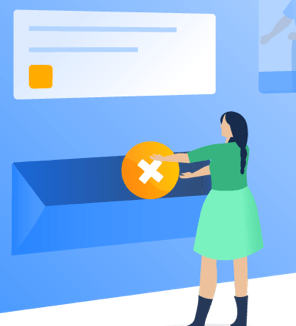
2. Simpler Reporting
Jira has a built-in dashboard that allows you to see all of the information you need at once. The dashboard can show how much time each person spends working on different issues, as well as how many tickets they have fixed. It also lets you know if any of your employees is taking longer than normal to complete their assignments. You can use the dashboard to create custom reports. For example, you could set up a report that shows which project managers have the highest number of open tickets.
3. Improved Workflow Efficiency
Jira gives you the power to automate certain processes. Among these processes include assigning tasks to specific people, setting due dates, and creating milestones. Automation saves you time because it removes the manual steps from your workday. This can help you get things done faster while still keeping everything organized. Another benefit of automation is that it enables you to focus on higher-level activities instead of spending hours going through repetitive tasks.
4. Greater Transparency
When using Jira, you can always know whether your customers' issues were solved on time. Every single issue has a status associated with it. These statuses range from "New" to "Closed." "New" means that the issue hasn't been completed yet; "Closed", on the other hand, means that the issue was resolved successfully.
If an issue isn't closed within 30 days, then it gets moved to the backlog section. At this point, you no longer have access to the details of the issue, but you do get notified whenever something changes.
5. Increased Security
One of the biggest benefits of Jira is that it offers better security than other available alternatives. When you use Jira, only authorized users can view sensitive data like passwords, client contact information, and financial records. Jira also supports two-factor authentication, meaning that you don't have to worry about sharing your password with others.
Before Investing In a Jira Ticketing Tool
Jira has so many great features that can benefit any modern business regardless of the industry they operate in. However, not every company will require all of those features. It is therefore important for you to find out which ones are most useful to your business. To make this decision, consider asking yourself these questions.
- Do I want my team members to collaborate easily?
- How often do I need to send emails?
- Do I need to track who is assigned to what?
- Does my organization rely heavily on clients?
- Do I want to automate certain processes?
If you answered yes to any of these questions, then Jira might just be the ticket management tool for you.
Bottom Line
Jira can be useful in almost any industry. However, several factors determine whether or not it is the right option for your company. Before making your final decision, take the time to evaluate the pros and cons of Jira. Get in touch with the (company name) today for more information!