How to Write an Effective Software Trouble Report?
Trouble tickets are essential items that inform a project manager of a problem. They indicate an issue with a product, service, or deliverable. A ticket is created and logged if a customer reports a problem or a project manager identifies a case.
What is Trouble Report?
A Software Trouble Report is a well-defined description of a technical problem or situation that requires further investigation. It contains an inventory of the work necessary to fix the issues in an application system.
Types of Software Troubles
Even the best software can become problematic due to various reasons. The most obvious are problems with the software itself, such as bugs in the code. However, other issues can come up as well. For trouble report example, if a user mistakenly deletes an important file or has a hardware problem with the computer itself, the software may not function.
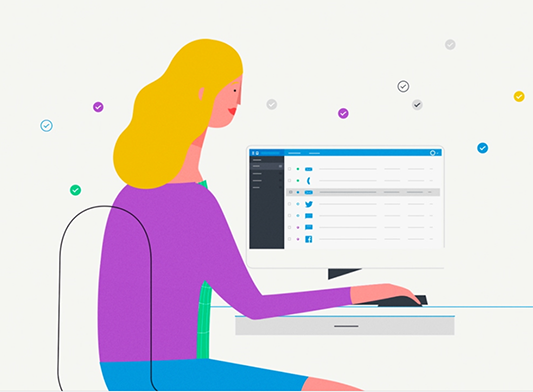
The software troubles include:
BugsBugs appear in the form of errors, including broken links, missing data, problems with interface design, etc. They are an indication of poor programming. Bugs become larger and more numerous over time because they increase as the product gets older.
GlitchesA glitch is a temporary problem. Unlike a bug, it's a momentary lapse in production that quickly disappears. It doesn't impact the user's experience, but it may indicate problems with the quality of code, the programs used to test the system, or the way the software is being maintained.
CrashesA crash is a permanent problem. It indicates either a bug in the software or a problem with the system, like a bad hard drive.
Writing a Software Trouble Report
When you develop software, you sometimes run into unexpected problems. Often you don't even know a problem exists until something breaks. When that happens, writing a good software trouble report can save you valuable time and trouble.
A trouble ticket is a form that software administrators use to request help when users run into a problem. A trouble ticket should contain information about the issue at hand and specific details about replicating the issue.
A software trouble report should be clear, concise, informative, and should contain enough information so that someone can reproduce the problem.
When writing software trouble reports, your goal should be to be as specific as possible. By including complete step-by-step instructions, you are more likely to get to the bottom of the issue.
It's a good idea to include screenshots that show the reader exactly what's happening — and how to reproduce it. Screenshots are also helpful because they allow you to answer questions and request additional information quickly.
Software problem reports work best when you use short, clear sentences and paragraphs. Use bullets, tables, and pictures to visually break up your text and give as much information as you can. Trouble tickets should be clear and specific.
Your ticket should include information about your computer's operating system and your browser. It helps troubleshooters understand whether the problem is related to a specific browser or the operating system. Your problem ticket should provide the software version you're using and any error messages you are getting.
How to communicate effectively to developers?
- Give enough technical details for the developer to fix the issue
- Reference all related trouble tickets and tickets open on any related systems
- Include a screenshot of your case if it is visual
- Provide a video walkthrough if the user is having a hard time describing the issue
- CrCreate a trouble report format to gather all information needed to fix a problem
- Focus on providing as much information as possible
Best Software Trouble Report Tools
Comodo one Features- Better ticket management
- Powerful knowledge base
- Email integration
- Support chat
- integrates powerful endpoint security
- data protection
- security intelligence and firewall
- cloud-based
- reporting and analytics
- knowledge base
- Live chat and email
- automates your workflow
- live chat, email, or phone
- cloud-based
- integrated ticketing
- social media
- knowledge base
- customer support platforms
- LiveChat Support
- 24/7 customer service.
- website, mobile, and social networks
- message tracking
- ticket management
- cloud-based
- customer support
- integrate CRM, ERP, helpdesk
Conclusion - Trouble Report
Tracing the life of a support ticket from the beginning through to troubleshooting and resolution takes discipline, skill, and experience. Software troubles are not only limited to technology. They also affect your productivity and peace of mind,
Several types of software troubles include software Crashes, Software that takes long to load or fails to load completely. A software trouble report should be clear, concise, and informative. Above all, it should contain enough information so that someone can reproduce the problem.