Remote Management Benefits to IT Professionals
Remote management technology has revolutionized how IT professionals work, offering various benefits that enhance efficiency, productivity, and job satisfaction. This toolset allows IT teams to access, control, and manage devices and systems remotely, regardless of physical location. Here are several ways in which remote management benefits IT professionals:
Increased Productivity and Efficiency
Remote management tools allow IT professionals to perform many tasks from a distance, such as troubleshooting, software installation, updates, and system configuration. This eliminates the need for physical presence, which can be particularly beneficial for organizations with multiple locations or those managing systems across different time zones. By enabling instant response to issues and routine maintenance tasks, IT teams can address more problems in less time, significantly boosting productivity.

Cost Reduction
Travel and downtime are two significant costs associated with traditional IT management. Remote management cuts these expenses dramatically. IT staff no longer need to spend time and money traveling to different sites to resolve issues. Moreover, the ability to proactively manage and monitor systems can prevent problems before they occur, reducing the costs associated with downtime and loss of business operations.
Enhanced Monitoring and Proactive Maintenance
Remote management tools provide real-time monitoring capabilities, giving IT professionals a comprehensive view of network health and performance. This allows for proactive maintenance, as potential issues can be identified and addressed before they escalate into more severe problems. With advanced alerting systems, IT staff are notified immediately if there are anomalies, ensuring they can react swiftly to maintain system integrity.
Scalability
As businesses grow, their IT infrastructure needs to scale accordingly. Remote management solutions are designed to be scalable, allowing for the easy addition of new devices and systems without a corresponding increase in IT staff. This scalability ensures businesses can expand their operations while keeping IT management efficient without incurring significant additional costs.
Improved Work-Life Balance
Remote management capabilities also provide IT professionals with the flexibility to work from anywhere, which can lead to an improved work-life balance. This flexibility can lead to higher job satisfaction and lower burnout rates, as professionals are not tied to a specific location and can adjust their work schedules to better suit their personal lives.
Security and Compliance
With cyber threats becoming more sophisticated, security is a top concern for businesses. Remote management tools often include robust security features that ensure data integrity and compliance with industry regulations. IT professionals can manage security policies, install updates, and monitor systems for signs of a breach from a centralized console. This level of control is vital for maintaining the trust of customers and the business's reputation.
Disaster Recovery
In a disaster, be it natural or artificial, remote management tools can be lifesavers. They allow IT professionals to access affected systems quickly to perform critical recovery operations. This can significantly reduce recovery time objectives (RTO) and minimize the impact on business continuity.
Customer Satisfaction
Finally, the ability to respond quickly to issues and maintain system performance leads to higher customer satisfaction. IT professionals can provide a better service experience by ensuring that systems are reliable and quickly resolving problems, leading to increased loyalty and a more substantial customer base.
Key Advantages of Remote Management for IT Efficiency and Productivity
Remote management technologies are critical in a modern IT infrastructure, providing several key advantages directly contributing to increased efficiency and productivity for IT professionals. Here's a closer look at these benefits:
1. Seamless Access and Control
Remote management enables IT specialists to gain seamless access to devices and servers across different networks from a central location. This access allows for controlling and managing IT assets without physical proximity, ensuring issues can be swiftly addressed. The ability to remotely access systems ensures that IT professionals can respond to and resolve problems much faster than if they had to be on-site.
2. Streamlined Processes
With remote management, IT operations can be standardized and automated. Routine tasks such as software updates, backups, and system checks can be scheduled and executed remotely without manual intervention. This automation not only saves time but also ensures consistency and reduces the likelihood of human error, leading to more reliable IT operations.
3. Downtime Minimization
The proactive nature of remote management means that IT professionals can anticipate problems before they occur. Real-time monitoring tools alert IT staff to irregularities, allowing immediate action to prevent downtime. This proactive management is critical in minimizing disruptions to business operations and maintaining high availability of IT services.
4. Resource Optimization
By centralizing the management of IT resources, businesses can optimize the use of their hardware and software. Remote management tools provide analytics and reporting functions that help understand resource utilization, enabling IT departments to make informed decisions about upgrades, scaling, or optimization.
5. Enhanced Security Posture
Security is a non-negotiable aspect of IT management. Remote management tools often come with advanced security features that allow for the centralized deployment of patches and security policies. By keeping systems up-to-date and compliant with security standards, IT professionals can mitigate risks and protect against vulnerabilities from a single control point.
6. Flexibility in Work Arrangements
Remote management solutions offer IT professionals the flexibility to work from various locations, even from home. This flexibility can lead to a better balance between professional and personal life, contributing to higher morale and lower turnover rates among IT staff.
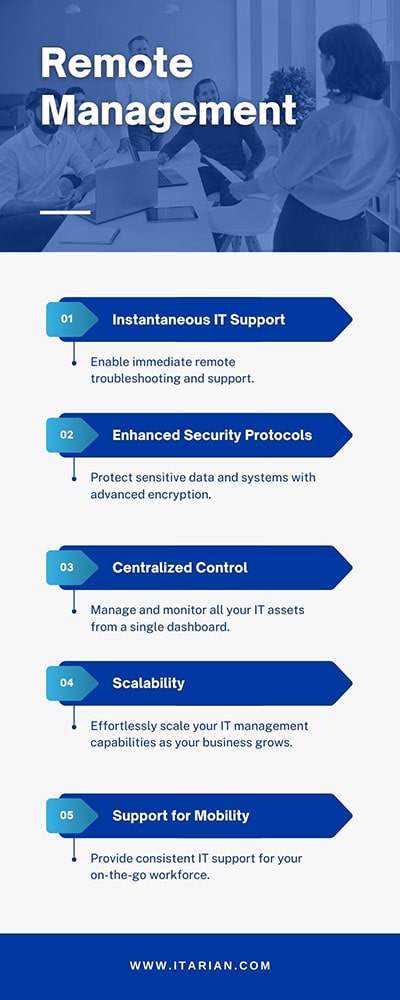
7. Improved Response Times
With the ability to manage systems remotely, IT professionals can significantly improve their response times to issues. Instead of traveling to a site, they can begin diagnosing and addressing problems immediately. This rapid response capability is crucial in maintaining system performance and ensuring user satisfaction.
8. Scalable Management
As organizations grow, their IT infrastructure can become increasingly complex. Remote management solutions are inherently scalable, allowing IT teams to efficiently manage an increasing number of devices and systems without a proportional increase in staff or resources.
9. Cost-Effective Operations
Eliminating the need for travel and enabling off-hours maintenance without overtime pay, remote management is a cost-effective solution for IT operations. Reduced overheads and the ability to do more with less contribute to a leaner and more economical IT department.
Remote Management FAQ
Answer: Remote management refers to the ability of IT professionals to monitor, maintain, troubleshoot, and administer computer systems and networks from a remote location. This includes software updates, security checks, performance monitoring, and other critical IT tasks, all conducted over the web without needing physical presence at the hardware site.
Answer: Remote management improves security by allowing IT teams to respond to threats and manage security protocols from anywhere quickly. It enables the immediate implementation of security patches, real-time monitoring for suspicious activities, and the enforcement of compliance standards. This centralized approach to security management ensures that all systems can be updated and monitored consistently, reducing the risk of vulnerabilities.
Answer: Yes, remote management tools are designed to support managing mobile devices and remote workforces. They provide IT professionals with the capabilities to configure, monitor, and secure mobile devices just as they would with in-office equipment. This includes enforcing security policies, installing updates, and remotely wiping devices if lost or stolen, ensuring remote workers can operate safely and efficiently.
