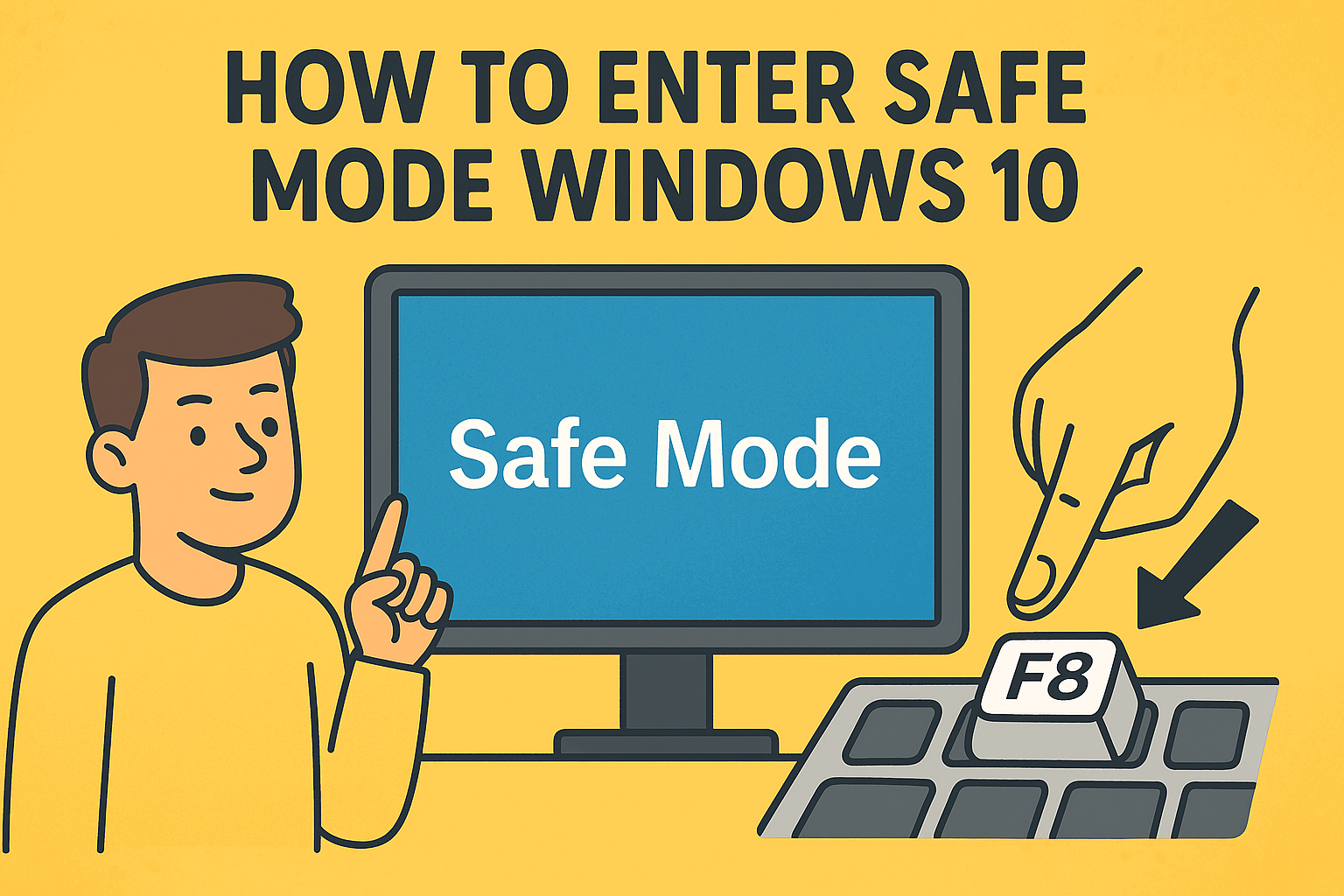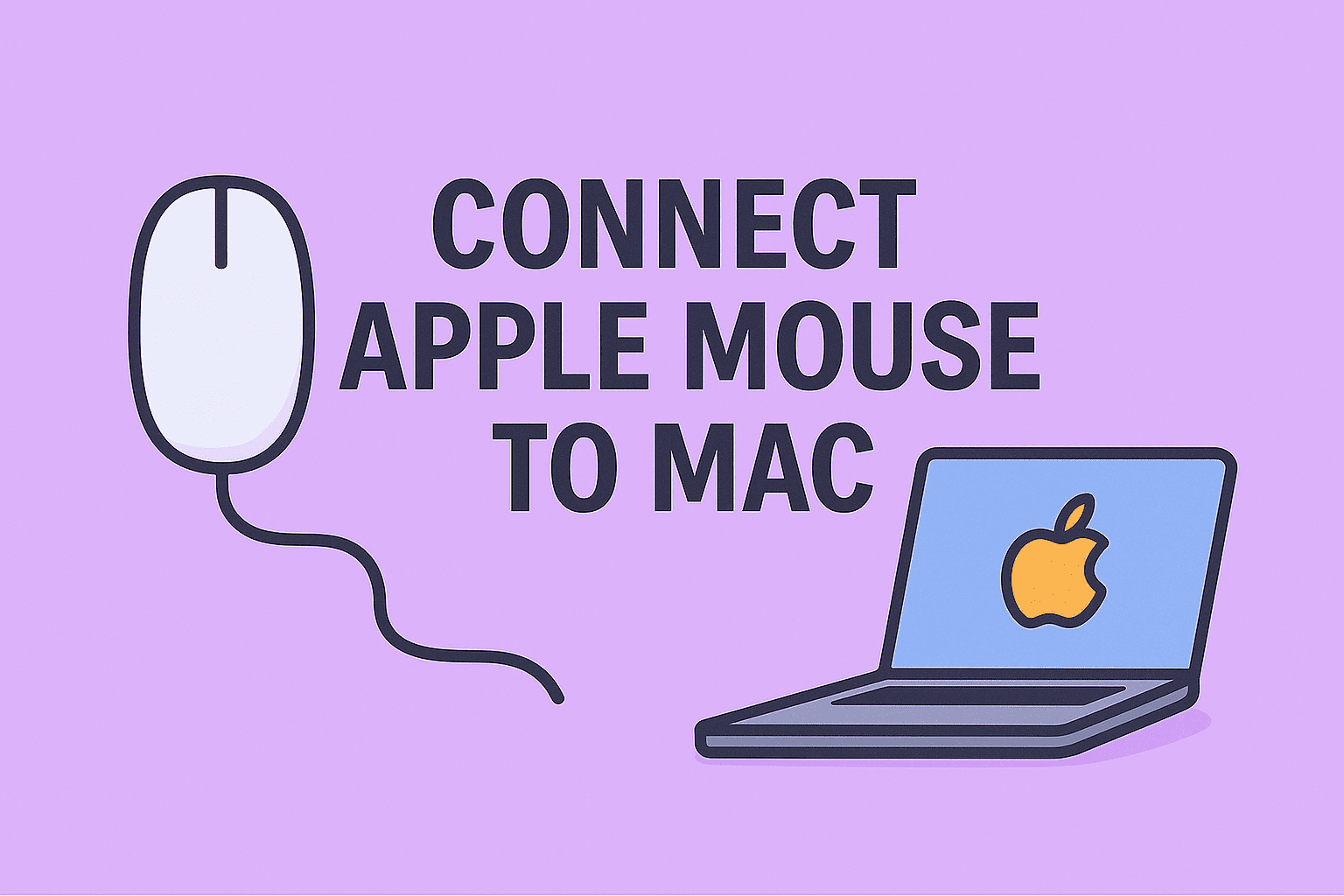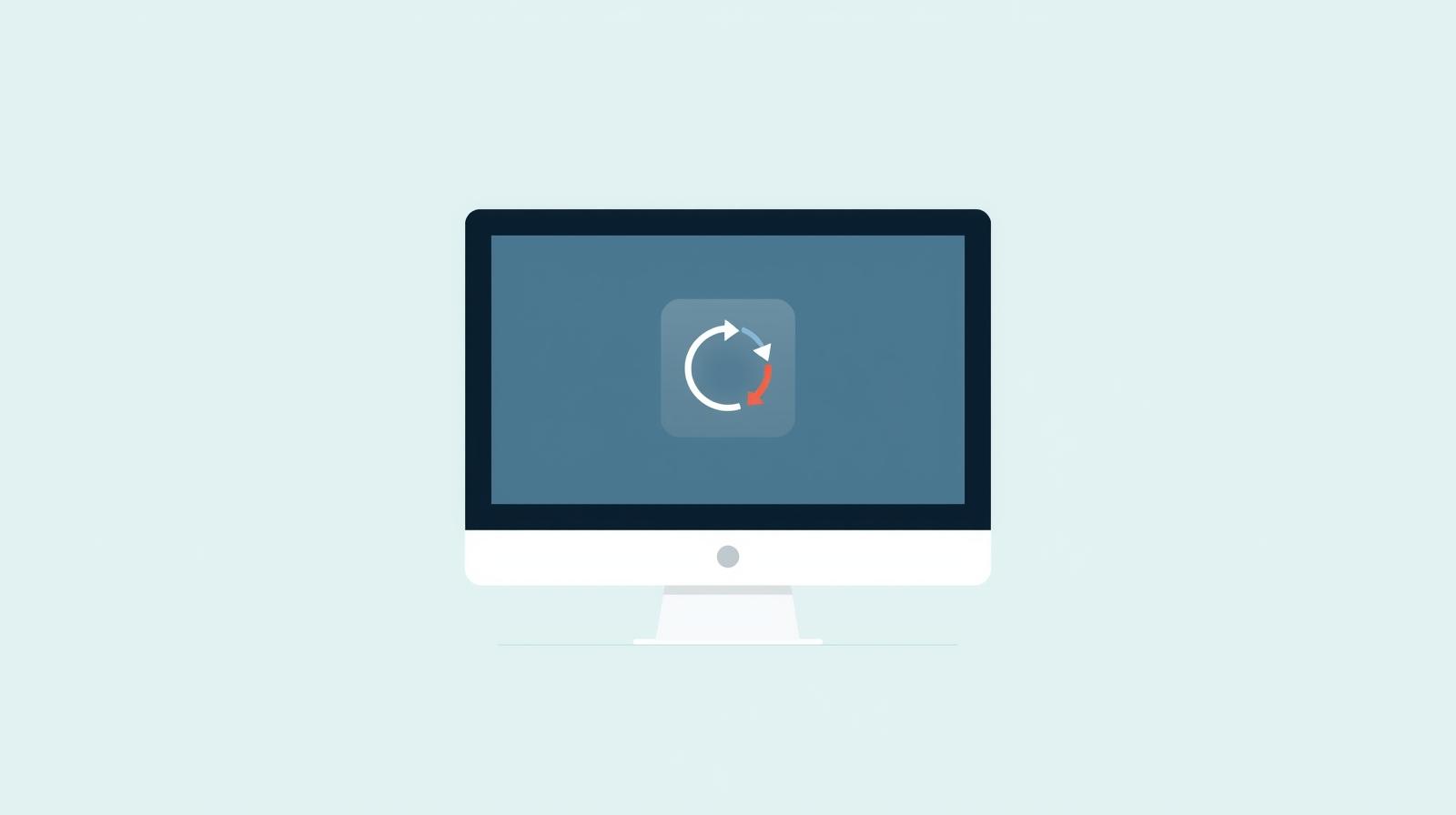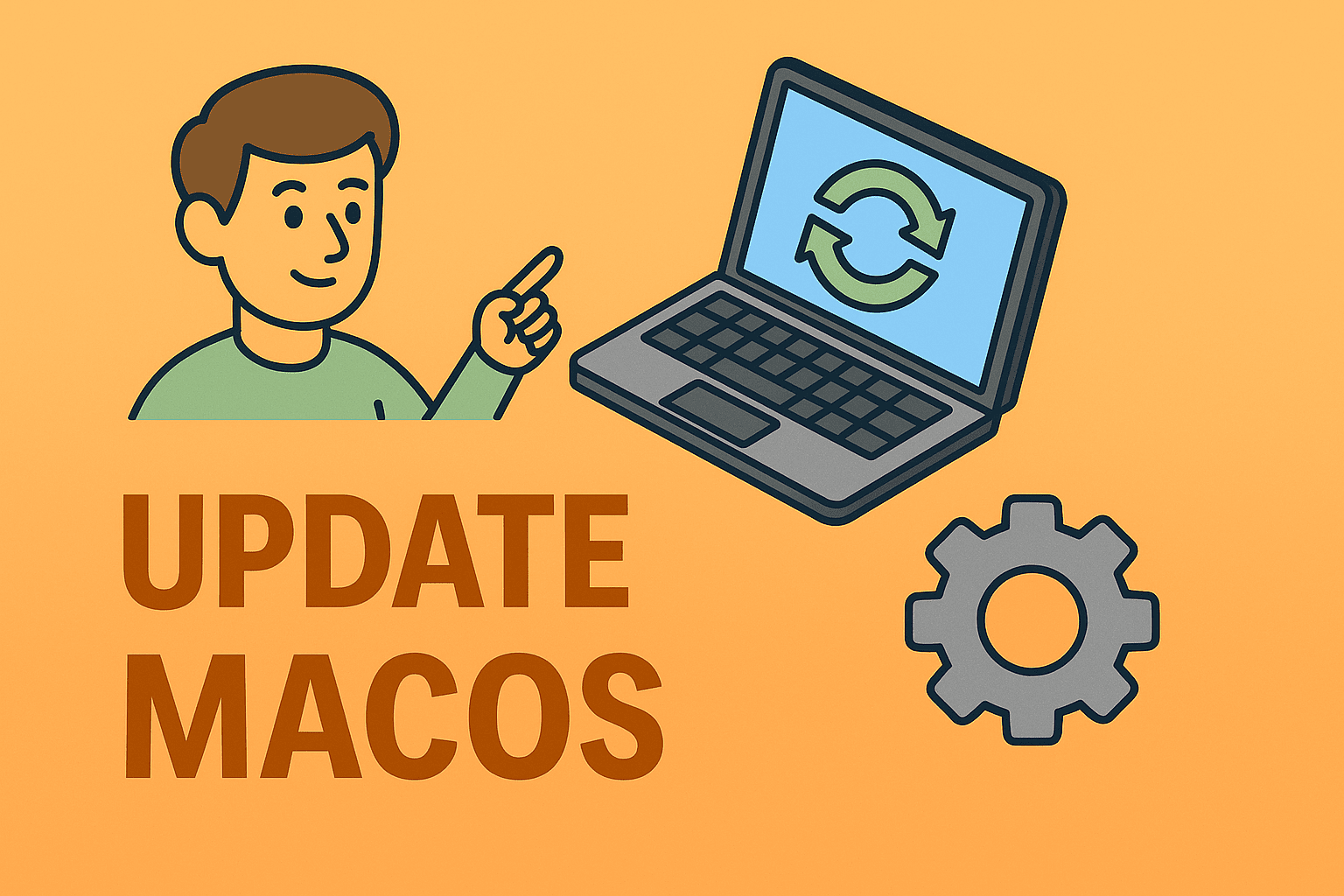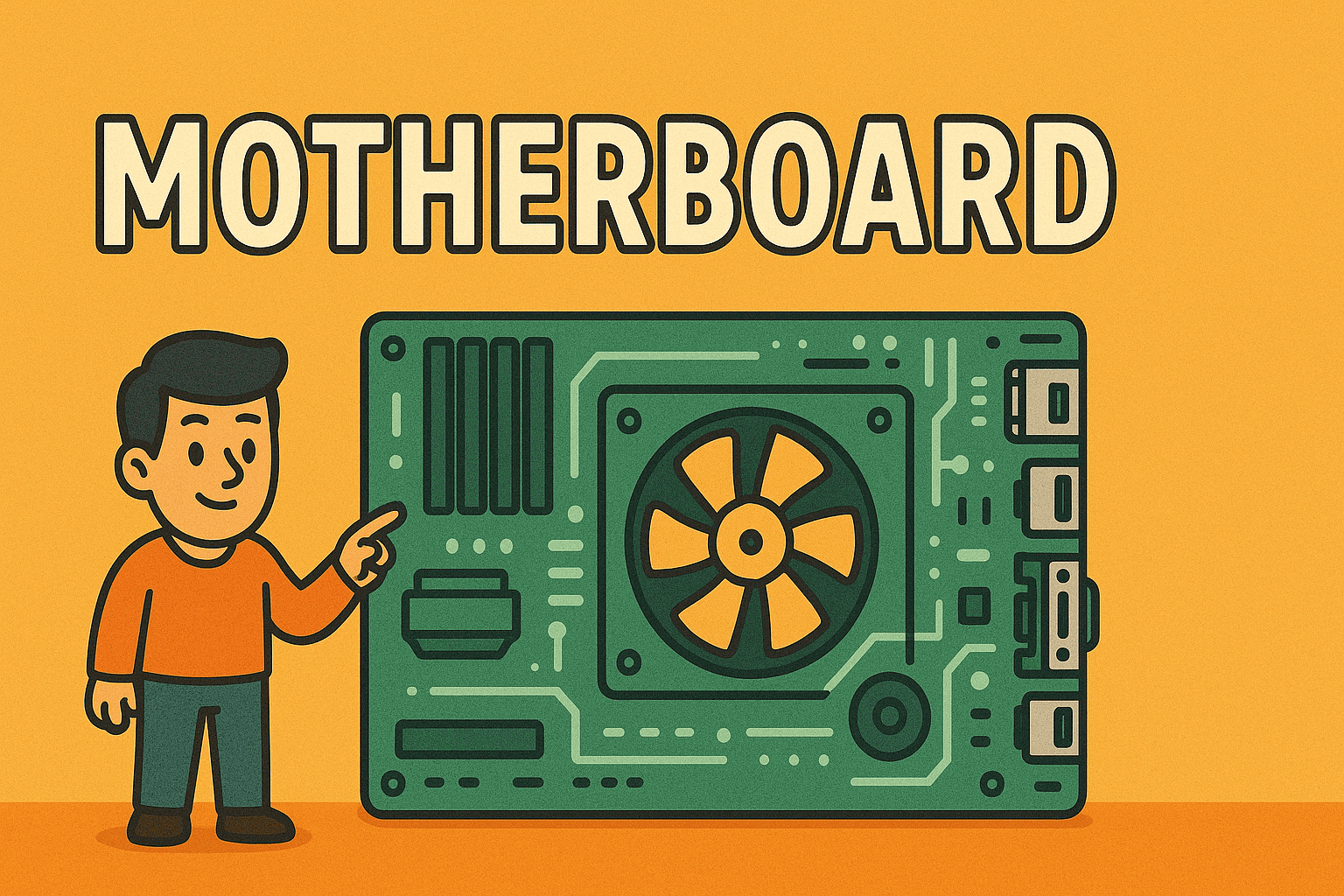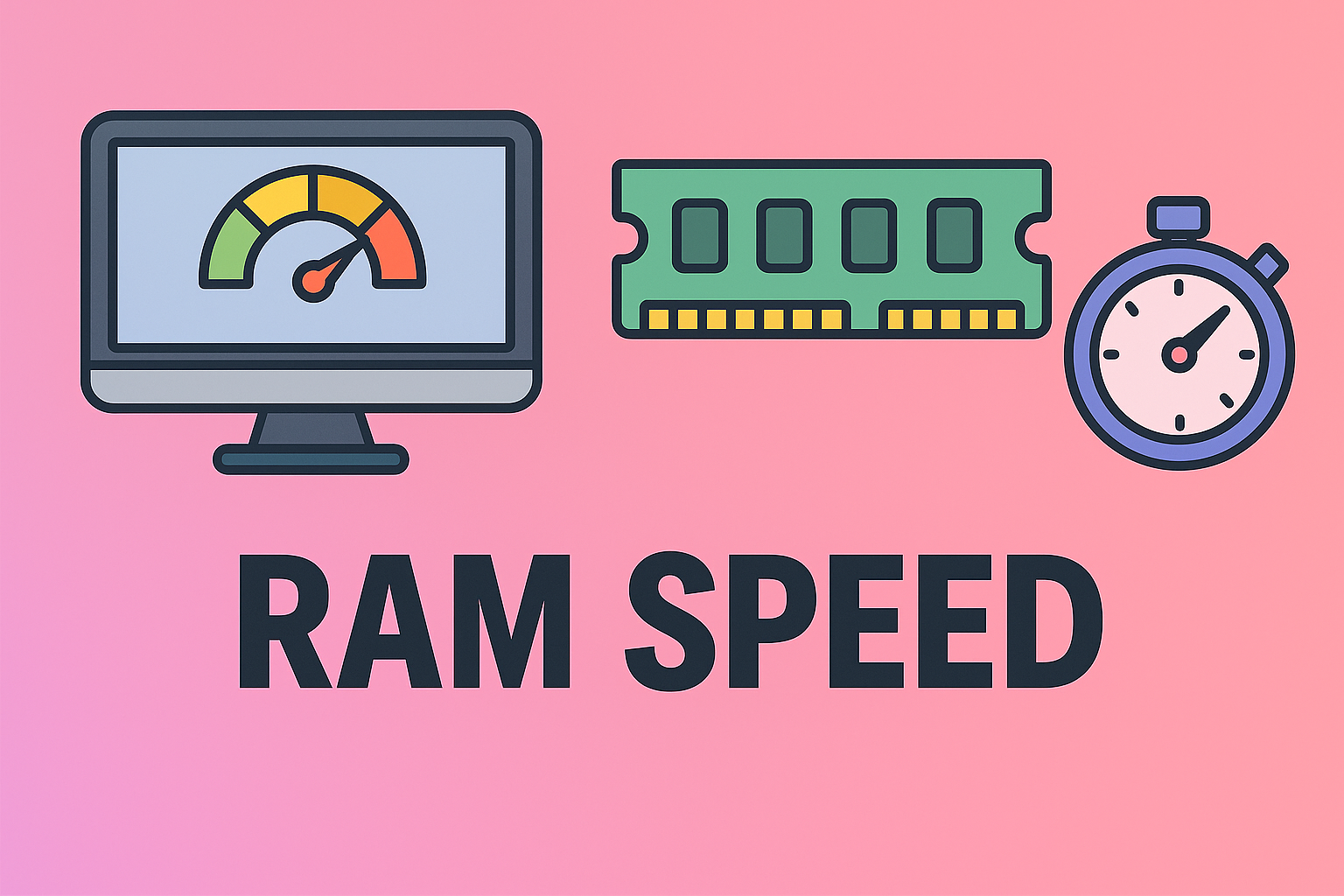Prime Benefits Of Remote Computer Connection Software You Should Know About
Updated on April 8, 2024, by ITarian

Our corporate world doesn’t follow old-style practices in continuing professional endeavors. Now, it is the age of AI and remote work practices. Means the need for AI-related solutions and remote work gadgets and software is at its peak.
If you refer to the remote access control, only one major player comes to mind, remote computer connection software. There are many around us who may have an idea about the features of an expert and must needed remote computer connection software. But there is much we must know about this one of the modern device control technologies.
So, let’s discuss today about remote computer connection tools and learn about their services, demands, and proven gains.
What Is Remote Computer Connection Software?
A remote computer connection software works as an online tool that connects devices with other systems remotely. Allowing full overall control after authentication enables the users to transfer files, integrate the interfaces, troubleshoot, and collaborate collectively.
In simple understanding, we as professional corporates can use this software to reach out to any remote device and continue our practices. This indicates after simple processes of installation and user authentication; we can connect remote devices with in-house systems.
Along with this, there are assorted services that come under this software. Likewise, productive support, easy hand to employees, and IT security of employed devices. Here is how this software works for you.
Easy Remote Device Control
First, it easily allows users to control the device after installation. In-house employees and management can connect with remote devices effortlessly to conduct their needed tasks by using a computer endpoint. This offers an opportunity for companies and professionals to employ remote devices without being physically available for operations.
Speedy & Secure Device Utilization
The utilization of a controlled device first requires the security credentials encoded by the actual user of the endpoint. After successfully entering through password keys, in-house or remote users can operate the endpoint like they are using it physically. In simple, the speedy utilization along with endpoint security support doesn’t delay the operations. As operation of devices also depends on the trusted and proven remote computer connection software.
Effortless Data Transmission & Inclusion
Data transmission of required information seems like a game of a few minutes when the device is under the physical control of the team. Hence, what if the desktop endpoint is far away from the location? It is where this software shows its magic, offering a helpful hand to professionally transmit data from a remote to any system worldwide without delays. Moreover, users can also store the intended data in the remote device without extra effort.
Smart Integration & Productive Professional Work
Yes! The feature of smart integration helps to offer collaborative work. Every professional firm wants to evolve and continue all those practices that offer productivity. This tool becomes the element for workplace evolutions, where you can connect with many computer endpoint devices with just one network system and carry forward all the essential tasks.
Why Should One Choose Remote Computer Connection Software?
Business enterprises are continuing their endeavors and may not demand the need for software like remote computer connection. So, why should they go for investing money and spend their extra time?
In reality, there are numerous managed IT service providers who are supporting companies by offering remote computer connection software for free. And it is not about the investment cost, as there are many things that are not visible to us but can cause trouble for companies. To learn about its requirements in a professional business workplace. Here are the top reasons why you should say yes to this software.
Instant Remote Device Support Requirements
Big enterprises and small private startups are gonna need this if they have already adopted remote working. Moreover, it is not only for remote practices, as In-house devices can also be connected within an office cubicle. For any rapid need to connect an in-house or remote device, this software can become a life-saving element for professionals.
Advantageous For Remote & In-House Employees
In-house employees often need help from remote devices far away from their reach. Due to those urges, this software can offer modern features to connect with the intended remote device and continue data transition and other operations without disturbing the office task completion flow. Similarly, remote employees can also take advantage of these tools, as through just an uncomplicated process, they will work within the system of connecting endpoints without being physically available.
Access To Remote Computer Devices For Companies
Sometimes companies follow strict device management and operation policies, as they want to have full control of remote devices permitted to remote working employees. Without working against the guided industrial compliance, they can access remote devices of the employee to secure the data and learn about the daily executed activities of their hired employees.
Computer Endpoint Security
This software can become the factor of powerful endpoint security of remotely connected devices. With the expert of helpful features, companies and administrations can supervise the devices and guide employees to work under the advised policies. The intended software supports stopping internal threats and shadow IT practices.
Overall Control Over Remote Device
A device including remote computer connection software can work as extra tech assistance without covering the physical space of the workplace. If we observe all the perks offered by this software, then we can identify other hidden edges as well. Like how companies can be more productive and agile while having access to multiple remote devices at the same time.
Current Remote Work Demand
The era of remote work is not stopping praising this corporate in-house employment-changing work-from-home practice. It simply demands web applications and easy mobile devices that help offer flexibility for people. So yes, this software is a technology that should be promoted around the masses. As companies must have this type of online tool, the future of remote firms is going to need this remote access invention.
Here Is Why You Should Install Remote Computer Connection Software Now!
Features of tech software furnish benefits. Similarly, remote computer connection software also has features opportunistic for companies and corporate professionals.
Be ready to learn about the benefits of this software that are not only vital for organizations but also for sole entrepreneurs and freelance heads. As this tool is not just a device connecting technology, but a magic stick that solves various corporate employee and enterprise issues.
Flexible For Employees & Enterprises
Users don’t need to be physically active near the device connected through remote computer connection software. You can utilize it from any place. Likewise, while traveling, at in-house cubicles, and coffee shops. This flexibility allows a convenient experience for both employees and enterprises.
Services That Make Professional Life Hassle-Free
Companies don’t like to waste time and installing this software saves plenty of time and prevents investment situations. The services of connecting, troubleshooting, file transferring, device security, and endpoint monitoring brace the business firms. Employees can be connected with various devices and companies can also supervise them without following micromanagement practices.
Prime Element For Collaborative Work
One issue that can be disturbing for workplaces after allowing remote work policy, is disturbance and upsets in collaborative work. In many scenarios, team members working on a tech project face delays and miscommunications after the unavailability of remote professionals. Hence, this software won’t allow mismanagement to destroy the online connected network of professionals. As it will take just a few minutes to connect the remote devices of team members and continue with current ongoing tasks.
Allow IT Teams To Troubleshoot
Yes, employees getting into trouble with system errors can get help from their in-house technical team. In other case scenarios, they can directly reach out to remote IT-managed service providers to troubleshoot their endpoint with the connecting feature of remote computer connection software. This is how you can get a speedy IT troubleshooting service when facing system error issues.
Remote Connectivity With Global Partners
Just like employees will be able to connect with their IT team or hired managed service providers, they can allow their global partner to access the remote devices. In the same way, companies can reach out to their foreign employees’ endpoints, transfer the data, and supervise the entire system.
Opportunity To Protect Device With Best IT Security Practices
Remote employees may not have the backing of IT security software likewise, EDR, MDR, and XDR, or they may lack expert support from managed security service providers (MSSPS). Therefore, they can intelligibly reach out to their internal IT security teams and get the endpoint security, or just hire a fully managed security partner and obtain endpoint monitoring through this software.
ITarian’s Free Remote Computer Connection Software
We can help you out here. Yes! ITarian has patented technologies for remote access control and computer connection software furnished for companies and professionals for free. It is always attentive and personal gain to acquire the services from the best in the business. And if these computer controlling services are coming free of cost, then one should not have second thoughts. So, talk to us and learn about free IT security and endpoint control software.