ITarian's RMM Agent
RMM Software for MSP businesses has three basic components, web interface, administrator console and rmm agent. Let's look closer to see what happens in this process and why the rmm agent is so important.
First, let's touch briefly on the Web interface component. This allows you to contact the World Wide Web via the software program. The Web interface greatly simplifies the process, because no web browser is needed as a "go between". This saves time and simplifies things.
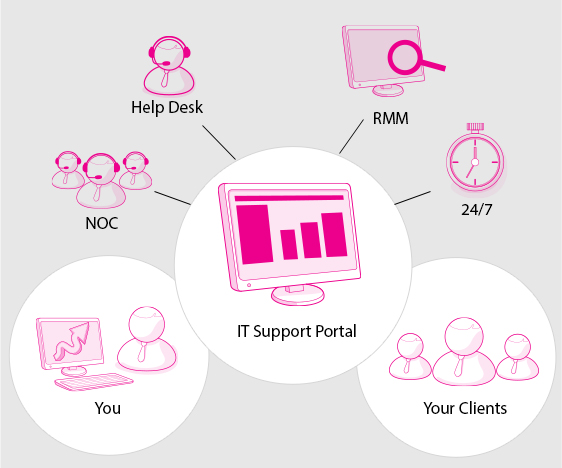
Admin Console
This is the main management software which is installed on work station or server computers in the network. It has several jobs. For example:
- Defines policies
- Configures and responds to all endpoints
- Responds to desk tickets
RMM Agent
Agents are the "data gatherers" for the admin console and all the components of the network. Once they are installed, the admin console has the capability to monitor the network.
For security and better communications, agents must be installed on every endpoint in the network. This includes workstations, servers and all mobile devices. Agents regularly provide information to the admin console about status and health. This lets the MSP know what is going on in the network at all times.
The RMM software agent makes it possible for the MSP to make sure all software is up to date and this provides a proactive approach to managed services. This way, the client or msp does not have to provide manual or individual reports on the status of the network or any component.
Trouble within the Network
Suppose one of the computers is behaving erratically. An alert ticket is sent to the admin console by the RMM agent. If the trouble is possibly from unauthorized activity within the network, it is assigned a top priority and acted upon. In fact, the admin has the ability to prioritize all trouble tickets so the most important issues are taken care of first. This allows the MSP to take care of most problems before they actually become problems.
Benefits the RMM Agent and Admin Console Provides
Once ITarian has been properly installed it can effectively monitor activities in the network. In addition, the following benefits can be realized:
- Alerts are generated immediately to save time. In addition, this is done automatically so a staff member does not have to write out the ticket and submit it.
- Simple and easy registry cleanings
- Files transfers are fast and efficient
- Thanks to the rmm agent, data is delivered to you in "real time".
- Endpoints can be re-started or shutdown from the console, no matter where they are located.
- RDP - stands for remote desktop protocol. By going to the admin console, you can access network machines quickly and easily.
- All devices on the network can be viewed from the console. If machines are added or removed, it will show up immediately, because the rmm agent is constantly operating.
- Variety of processes can be viewed at one time. Besides monitoring machine health, you can view browser extensions, current connections, processes running, and even system restore points.
- Once the rmm agent is installed it becomes a service. In other words, there is no need for the machine to log in to the system.
- APW - the advanced procedure wizard gives you the power to run your commands in chronological order.
Creating Policies with ITarian
Once you install the console and rmm agent you have the ability to make your own policies. A policy helps you monitor specific endpoints in the network. This way, when a problem develops with a certain machine, a desk ticket is created and delivered to the admin. However, you can set the conditions to be met for tickets to be created.
Your policies can also include a support session with the endpoint user. The process is not difficult and once you click the "create" button on the console, it will not take long.
Procedures
After you determine what you need to do for an endpoint, you'll need to exercise a procedure. You can set specific parameters and sequences to be followed on any endpoint in the system. When you check out the "procedure" option you may select the proper one from the drop down list.
Getting Started with ITarian
Rmm agents integrated with ITarian MSP Advanced IT Management, help to simplify operations for the modern msp. If you would like to know more, please click this link to our Introduction to Remote Monitoring and Management Module page. You can also call (973) 859 4000 ext 3025 for a live demonstration.